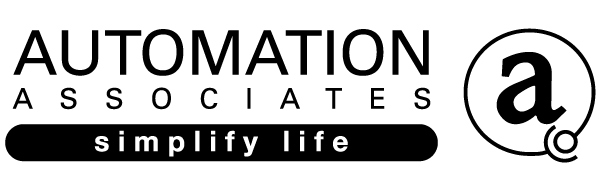Scroll down to find the system you need help with
Scroll down to find the system you need help with.
Residential Customers, and Commercial customers with an Support Agreement, please call our 24 hour tech support helpline on 09 377 3778,
If you are interested in a Commercial Support Agreement please contact our Support Manager, Kyle Foley on 021 947 307 or email kyle@aa.net.nz
For all other assistance please submit your help request using the form below.
Or email your help request here:
Adcom Ball - No Control Screen on Display
CAUSE: IR control command hasn’t made it from the 520 controller to the 750 processor
QUICKFIX: Power Reset both units
QUICKFIX: Use 750’s Video Switching Remote
FIX: Add power conditioner to system
Alarm Sounding
CAUSE: Burning the toast
FIX: Arm and Disarm your alarm. Walk away from the sirens and write your alarm code on your hand, go to the keypad and enter your code (followed by the ENTER key on some alarms) you may need to do this three times if you were halfway through an incorrect code
CAUSE: Alarm Activated
FIX: See above
CAUSE: Alarm has been tampered with or damaged
FIX: If entering your user code does not work, turn off the alarm breaker in the switchboard and remove the backup battery to silence the alarm, please call us for immediate service stating your alarm type (noted on the keypad)
AM Radio Crackling
CAUSE: AM frequencies are overrun with noise
FIX: Install large AM antennae in ceiling of house or outside to improve signal to noise ratio
FIX: Install Mirage Media Streamer and connect to favourite stations via IP
B&K AVP1000 - No function from remote control
CAUSE: Flat battery
FIX: Replace Battery
CAUSE: Mode switch is battery compartment bumped
FIX: Select MODE A on selector switch
Bischke Camera - No Video
CAUSE: Power cut at remote site
QUICKFIX: Make a coffee
FIX: Add a UPS to the site
CAUSE: Modem locked up
QUICKFIX: Reboot Modem
FIX Replace Modem or add remote reboot device
Crestron - Wireless Touchscreen - No Connect
CAUSE: Touchscreen locked up
QUICKFIX: pull batteries
FIX: Update firmware and reduce memory load by reducing image size if necessary
Door - No Access
DIAGNOSE: Is there a click sound?
YES:
CAUSE: Door is jammed (usually timber warping in changing weather)
QUICKFIX: Push or pull door to release pressure on lock mechanism
FIX: Have builder adjust door or locksmith adjust lock strike
FIX: Contact us to replace dropbolt with vlock
NO:
CAUSE: Remote Battery Flat
QUICKFIX: Replace Battery
FIX: Order a maintenance contract to replace all batteries annually
CAUSE: Keypad Faulty or Power Supply Dead
QUICKFIX: Use Remote to open door, Use Backup Key Override, Use Lockwood digilock on laundry door
FIX: Contact us for service
FM Radio Noisy
CAUSE: Low Signal to Noise Ratio
FIX: Improve Antennae, relocate, raise height, enlarge, install dedicated FM antennae
CAUSE: Local Interference
FIX: Improve Antennae, relocate, raise height, enlarge, install dedicated FM antennae
Gate - No Access
DIAGNOSE: Are the motors making any sound?
YES:
CAUSE: Gate is jammed (often debris around gate or
QUICKFIX: Clear Debris or gently push or pull gate to overcome resistance
FIX: Contact us for immediate service
NO:
CAUSE: Remote Battery Flat
QUICKFIX: Replace Battery or use manual override key
FIX: Order a maintenance contract to replace all batteries annually
CAUSE: Keypad Faulty or Power Supply Dead
QUICKFIX: Use Remote to open door, Use Backup Key Override
FIX: Contact us for service
CAUSE: Power Cut
QUICKFIX: Use manual key override
FIX: Contact us to install a battery backup on gate system
Genie Access Software - No Comms
CAUSE : Tibbo Disconnected
FIX: Mouse over main menu, click “restart local comms”
Internet Down - Wired Device
DIAGNOSE:
Go to a wired PC, browse google.com, does it come up?
YES: DNS issue, contact AA for router reconfiguration
NO: Check Ethernet connection – are the lights blinking?
NO: Swap Ethernet Cable, try different outlet, connect direct to ethernet switch in EC Rack
YES: Contact your ISP to check if there is an outage?
YES: Make a coffee and do whatever it was we did before the internet (or turn off WIFI on mobile devices and connect via 3G)
NO: Reboot Router (pull power for 13 seconds) wait 30 seconds and try again
NO: Contact AA Tech Support for a service call
Internet Down - Wireless Device
DIAGNOSE:
Shut off WIFI, connect via 3G – does internet work?
NO: Device issue, contact vendor or call us for tech support
YES: Wifi or Internet Issue, follow steps to check wired internet
If wired internet OK:
Check the access point has lights on it
Check the access point ethernet connection has lights flashing on it
Reboot Router (pull power for 13 seconds) wait 30 seconds and test again
If no result contact AA Tech Support for a service call
Lamps Dimming or Flickering
DIAGNOSE: Does this happen under extreme load (ie when anchor winch used) – (voltage sag) or intermittently?
CAUSE: Voltage sag is closing the SCR output
FIX: Move the phase angle in module setup from 20 degrees to 150 degrees
CAUSE: Power quality issue
FIX: Install power logger to help identify source of issue
FIX: Install UPS to keep the lamps clear of dirty power
Lights Buzzing
DIAGNOSE: If the noise is worse at 50% dimming, this is lamp sing, if it is worse at several locations in the dimming curve it is likely a transformer issue
CAUSE: Lamp Sing (filaments vibrating as power is turned on and off)
FIX: Replace Lamp,
FIX: Place 10kohm 10w or 22k 5w across terminals
FIX: Place 0.1 or 0.2 uF 630v cap in series with 1k 3w resistor across terminals
CAUSE: Transformer Issue
FIX: Replace Transformer
Netflix - Video Stutters
CAUSE: Poor Internet Connection
FIX: Take Netflix device off wireless and connect cabled connection
FIX: Check Internet Speed at http://www.speedtest.net (ADSL should be over 5, VDSL over 12, Fibre over 30)
FIX: Upgrade Internet Connection – contact us for pricing.
Panasonic Phone - Keyphones not working but standard phones ok
CAUSE: Microprocesssor lockup due to storm
QUICKFIX: Use reset switch on right hand side under cover
FIX: Update firmware and install isolator on long intercom runs
CAUSE: Microprocesssor lockup due to dirty power
QUICKFIX: Use reset switch on right hand side under cover
FIX: Install ups and or power conditioner on power supply
CAUSE: Software fuses active
QUICKFIX Power Down unit for 30 seconds
FIX: Check for bad power or storm damage and remedy as above
Panasonic Phone - Buzzing at night
CAUSE: BGM music accidentally selected, but no BMG source connected
FIX: press 1 to turn BGM off
PC Running Slow
CAUSE: Out of Ram,
QUICKFIX: Reboot PC, enlarge page file
FIX: Upgrade Ram and or Reinstall OS
CAUSE: Faulty Ram:
FIX: Replace Ram Sticks
CAUSE: HDD defragmented (happens on older machines)
FIX: Run Disk Defragment
Phone - Line Dead
CAUSE: Exchange Card Dead
FIX: Contact Phone Company to perform a test and remedy
CAUSE: Alarm dialling out to monitoring
FIX: Wait until alarm has completed its call
Remote Control - Pronto - No Function
DIAGNOSE: Is there a display on the remote?
YES: Check the wifi signal is good (wifi icon at top right of screen)
YES: Check the IR emitters are on the source equipment ok
YES: Power reset the source equipment
NO: Charge Battery, does white light should show under the pronto logo on the charging base?
YES: Dead Battery, call us for replacement
YES: Dead Remote, call us for a replacement
NO: Check power supply is plugged into wall correctly – try another outlet
NO: Clean copper connections with eraser
NO: Power Supply Dead, contact us for a replacement
Remote Control - RTI - No Function
DIAGNOSE: Is there a display on the remote?
YES: Check the wifi signal is good (wifi icon at top right of screen)
YES: Check the IR emitters are on the source equipment ok
YES: Power reset the source equipment
YES: Power Reset the XP6 Processor
NO: Charge Battery, does light should show on charging base?
YES: Dead Battery, call us for replacement
YES: Dead Remote, call us for a replacement
NO: Check power supply is plugged into wall correctly – try another outlet
NO: Clean copper connections with eraser
NO: Power Supply Dead, contact us for a replacement
Remote Control - Stick Type - Wont Work
CAUSE: Batteries flat
FIX: Replace batteries
CAUSE: Remote faulty – Check for signs of damage or rattling noise
FIX: Replace remote
CAUSE: Repeater system faulty
FIX: Check IR repeater receiver is blinking – if not check plugged in and power supply working
CAUSE: IR emitters incorrectly located
QUICKFIX: Reattach the IR emitters
FIX: Connect IR emitters at rear or silicone them on the receiver window
Sky Decoder - No Picture - Error Message
CAUSE: Lost Signal
FIX: Power Reset – pull power cord for 30 seconds – turning on and off will not resolve. Have dish and cabling checked.
CAUSE: Lockedup during firmware update
FIX: Power Reset – pull power cord for 30 seconds – turning on and off will not resolve. Have dish and cabling checked.
Sky Decoder - No Picture - No Error Message
CAUSE: Microprocessor Lockup
FIX: Power Reset – pull power cord for 30 seconds – turning on and off will not resolve. Have dish and cabling checked.
Sky Decoder - No Sound
CAUSE: Volume turned down on sky remote,
FIX: Use Sky remote to increase volume to full and use system remote to adjust volume instead
CAUSE:Transponder Stream Issue
FIX: Change Channels
CAUSE: Sky Processor Locked up
FIX: Power Reset Sky (power lead out for 13 seconds)
Sky Decoder - Picture Frozen
CAUSE: Live pause engaged
FIX: Press play button on remote control
CAUSE: Microprocessor locked up
FIX: Power Reset – pull power cord for 30 seconds – turning on and off will not resolve. Have dish and cabling checked.
Sky Decoder - Sound Does Not Match Picture
CAUSE: If changing channels fixes this it is a transponder issue
FIX: Log a fault with sky
CAUSE: Lip Sync out of calibration on home theatre processor
FIX: Call AA to recalibrate lip sync (check it is not a transponder issue first)
Tivo - poor picture
CAUSE: Overloaded RF Stage
FIX: Attenuate RF input down to a level the Tivo can handle
Vantage System - One Light Off
CAUSE: Blown bulb
FIX: Replace bulb with dimmable lamp
CAUSE: Tripped dimmer channel
FIX: Momentarily drop power to the dimmer using the circuit breaker
Vantage System - All Lights Out
CAUSE: Breaker out
FIX: Reset breaker
CAUSE: Powercut
FIX: Check with neighbours to see if power is off, call power company for ETA
CAUSE: Master Hung
QUICKFIX: Press Reset Button
FIX: Please advise us if you ever need to press the reset button