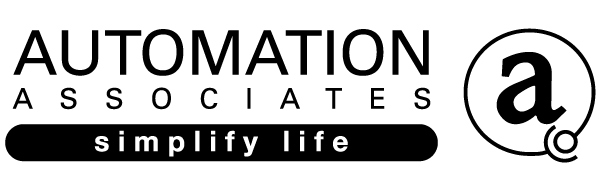NZYH&G: So, what is a Smart Home?
AA: Home automation, integrated building technology or smart homes are umbrella terms for residential or commercial premises that mean different things depending on your budget, but loosely describe a combination of multi-room audio and visual, lighting control via a touch screen (or mobile device), structured cabling for phone and computer network flexibility, security (including alarms and cameras) and access control for remote vehicle and pedestrian gate release or proximity readers, and whole building control in commercial premises. Get a bit more of the guts here https://aa.net.nz/what-is-automation/
NZYH&G: Can wiring / smart systems be retrofitted into existing homes or is this something that can only be put into new builds or homes undergoing renovation?
AA: Yes wiring and smart systems can be installed retrospectively i.e into an already finished home, however if you have the opportunity to install as a house is being built the cost is far lower. There are ‘prewire only’ options for people who are building or renovating if they are not quite ready to complete their technology install. This means that they can take advantage of getting the required wiring into the wall while there are no walls, or the walls are off, saving money in future. If in doubt – wire it out! Wireless technologies exist but in our experience they are not as reliable as cabled so for that reason we steer our clients away from them.
NZYH&G: If it can be fitted into an existing home, how invasive is the installation? And how long would it take?
AA: This entirely depends on the construction of the house and the size of the installation. E.g a house with predominantly concrete construction will be much more difficult to retrofit than a house with mainly wooden construction. With any retrofit you are dealing with a little of the unknown until you get inside the walls. For example, we have carried out retrofits in 100 year old villas and have found old clothes and newspapers stuffed into the walls. Old skool insulation! Findings like this, while certainly interesting, will slow down running cables, and will add to the cost of your project. A small installation can be done in a day, our longest ran for two years but the average system is prewired over 2-3 weeks and commissioned in around 3 weeks.
NZYH&G:If people are looking at building new or renovating why should they install smart technology?
AA: There are many, many reasons – and the reasons vary depending on folks lifestyles. People who travel a lot love the one button lock and leave which also triggers lights and blinds at appropriate times so the house appears to be occupied. People with teenagers love to keep them at home (and out of trouble) with kick-ass home theatre and gaming rooms. For those who love entertaining it can be made easy with one button touch ‘entertaining’ scenes which triggers dining music (or party music) and lighting levels to create the ambiance they’re looking for. These are the basics, what can be done is only limited by the clients imagination. Whatever your lifestyle, smart technology will simplify parts of it so that you find things that you do every day are already taken care of for you. A great system perfectly achieves human need with invisible design – something we strive for in every aspect of our designs. For example, one of our clients systems is programmed so that if the outside temperature drops below 12 degrees on any given evening the electric blankets will be turned on for a couple of hours before their expected bedtime. The systems that we install for people are complex in the back end but deliver simplicity to our clients. Read another example here https://aa.net.nz/home-safety-improved-automation/
NZYH&G: How much of their build/renovation budget should they assign to wiring/installation etc
AA: As a rule of thumb, 10% of your new build cost will be about the amount you budget for home automation, but of course everyone’s needs, wants and expectations are different. A popular option with some people on a tight budget is to prewire today, while ensuring your ability to add or expand in future as and when your budget allows. Click here to get an instant estimate https://aa.net.nz/quote-form/
NZYH&G: What products are available and what would you suggest for a modest budget? A more moderate budget? A premium budget?
AA: There are literally thousands of products available, the trick is in picking the ones that are reliable, deliver great value for money, integrate with the other systems and allow a path to expand and upgrade in future. We would receive information on 5-10 new products per week. We have a team of staff who make up our “Technology council” their job is to search out the best products for adoption into our product mix. To answer your question, lets take Home Theatre as an example.
For a modest budget we would go with an 80 watt Yamaha 5.1 (5 speakers, 1 sub woofer) surround sound receiver, Apple TV, RTI remote control and 6” Contractor Series Speakers, with a 40” screen you’d have home theatre hardware for $6k.
Most of our clients are on a moderate budget and would run with a 140W Yamaha receiver running 7.2 (7 speakers and two subwoofers) with Dolby Atmos (latest surround sound system) Airplay, Apple TV Gen4, Blu-ray, Media PC for the movie collection and wedding videos, Definitive Technology BiPolar BP9080x active speakers with matching overheads and dual 14” 1800w Reference Subs. Control will be done via the Vantage Equinox App and all the sources will be available at all screens around the house via High Def HDMi Matrix Switchers. Add in a 50” Screen and your hardware price comes in from $50k.
For our high end theatre clients we jump on a plane to Sydney and take them to a specialist home cinema architect who spends a day just in discovery and scoping while demonstrating the very latest technologies – some of which are not available to the public. I can’t divulge too much about these but they can include High End Gaming, Virtual Reality, Augmented Reality and the new Mixed Reality technologies (think Military grade training simulators and you won’t be far off) These systems are custom from the ground up – literally – the location, sizing and foundations of the room, acoustic treatment, air conditioning, filtration, lighting and seating are all carefully crafted to create a one of a kind home cinema. They go so far as to recreate the power in the room so the equipment never sees the dirty power that we get from the mains. These will have high end 4K projection in them and start at $250k
NZYH&G: For those concerned with clean lines and aesthetics do you have different design options for the central control pad? Or is your smart phone the control pad?
AA: Absolutely! We go to a lot of trouble right from initial selection by the tech council thru design phase with the client to final install by the operations teams to ensure the system looks as good as it works. When a system is done right you just don’t see it, which actually creates a headache when we try to take a photo to show people – theres usually nothing to see. Touchscreens are all low profile, slim bezel these days and of course you can do it all from your smartphone or tablet as well. There is technically no need for a touchscreen in the wall, however we strongly recommend them because once the kids / grandkids have left the iPad covered in Nutella with flat battery and stuffed down the back of the couch you still need to be able to turn the lights on and the news up!
NZYH&G: Are energy saving options available?
AA: Yes and this is becoming more of a driver to purchase an automation system. Firstly the very fact that the system can be programmed to turn things OFF saves power from the outset. The Goodnight and Vacation button ensures that the lights in the kids wardrobes, the heated towel rails and that light in the guest en suite that always gets left on are shut off every night, whenever the alarm is set and also while you are away on holiday. Secondly, the systems are compatible with many LED bulbs for instant and long term energy savings and finally there are energy meters we can connect to the system to bring consumption to front of mind – when the meters spinning in the power box outside, its out of sight out of mind, but when we show you in dollars per hour how much you are using you find people are more careful to turn things off.
NZYH&G: With technology improving all the time, how can homeowners proof for the future?
AA: Duct. It’s the only way to be sure you can “get it” later whatever “it” turns out to be. Run big pipes in the walls between key areas, entertainment centre, central wiring location, home office, entry point from the street. This is not always practical and your only allowed a maximum of 180 degrees worth of bends, so the next step is to run the best cable you can get your hands on, we use a combination of CAT6 and Fibre everywhere now. When I started this 20 years ago there were no iPads, flat panels didn’t exist, there was no such thing as HDMI and Streaming Entertainment meant sitting by the creek with a beer. I can go back to a house we did 20 years ago and overlay the latest tech into the house just because they have a good cable infrastructure. One other piece of advice – don’t rely on wifi to fix everything – wireless goes as well as your construction and neighbours WiFi allows – don’t leave this to chance, put a wire in.
NZYH&G: Kids are also very savvy with technology, can parents have password protection so kids don’t override the alarms/ security lights etc etc to sneak out???
AA: Haha, go easy on the kids, they are the fastest adopters of this technology and are usually the first line of tech support when Dads forgotten how to turn Netflix on. Yes a good automation system will allow for layers of control, but to be honest we have never used this in a home, its more common in commercial systems where you lock away the detailed controls so the CEO doesn’t get confused by too many buttons (I can say that with impunity , I am our CEO) How we usually handle the domestic situation is omitting certain controls from younger family members devices – for example they just get the key controls they need, their lights, theatre control, the older kids get alarm and front door and mum and dad get access to everything – this is a family decision and the trend now is towards end user config – the client can set this up and change it for themselves on their own devices, they don’t need to call us in each time to make a change. Another reason this is not more of an issue is in design, we go to a lot of trouble to ensure things like the button that lights the fire is NOT available on a mobile device (you must be physically present in the room and press and hold the button to get it to light) This type of control is called a “Dead Man Switch” from the old train drivers controls that used to stop the trains in case the drivers fell asleep – It’s the hundreds of little things like this that add up to a big reason to choose an experienced home automation company. If you have the choice pick a company that belongs to the Custom Electronic Design and Installation Association. CEDIA is a global organisation dedicated to the promotion of industry best practice. https://cedia.net/find-a-cedia-integratorhttps://cedia.net/find-a-cedia-integrator
If you want it but can’t afford it right now, prewire for it.
Plan for the future, leave duct or cable in the walls to key locations.
Pick a company that knows what they are doing. https://cedia.net/
Steer clear of one-man-bands who don’t take your calls after they have taken your deposit. Ask for references and call them!
Relax and enjoy the process, a great home automation company will make the experience enjoyable from first meeting to a beer at the end when its all up and running.