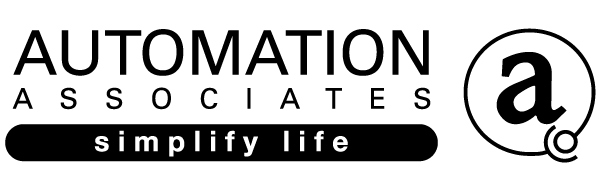Get the jump on AV issues, save on labour and travel costs and enjoy better, faster service.
Service+ remotely monitors the health of your devices 24/7. If an issue is detected, we will be notified and a tech will log-in remotely to take a look. Many issues are resolved with reboots, firmware updates or security patches – and if we can fix the issue remotely in under 15 mins then the remote service is free.
Over the Christmas break one of our clients in the Far North experienced an issue with their system. Luckily, Service+ enabled us to log in, diagnose the issue, and send a replacement part which was easily swapped over by the client. No need for a truck roll from Auckland, saving the client time, hassles and money.
With Service+ we can:
- Detect and prevent issues and proactively provide outstanding remote troubleshooting and support.
- Alert you when issues arise and fix problems before you even know they exist.
- Advanced diagnostics and security updates for IP Cameras.
- Email us to learn more.
Service+ is $1,915+ gst which includes softeware and installation and the 1st years subscription. Subsequent years are $995 + gst. and Click here peace of mind with Service+.
For around the cost of 2-3 service calls you will jump the queue, enjoy better service and faster resolutions all year, without the cost of a truck roll.
Simplify Life.
A slick WFH space requires robust and reliable technology to provide flexibility, deliver reduced complexity and organisational functionality making all the difference to your productivity.
Here are a few ideas to get you started on creating the perfect work-from-home office space…
Seamless videoconferencing forms the backbone of your WFH office and crisp, high-quality audio and video is integral to work productivity. Catch all the crucial details and nuances and focus on what’s important rather than straining to hear.
Similarly, stable, fast Wi-Fi is an absolute must. Do you need signal extension so you can continue your work by the pool?
With smart home controls we can create a one-button press “On-a-Call” scene that brightens lights, drops blinds, pauses music and switches an indicator light on your home-office door to red so the family knows not to interrupt.
Lighting also plays an important role in forming an effective workspace. Human centric lighting considers our circadian rhythms which correlate sleepiness with darkness and alertness with lightness. The addition of HCL allows you to shift or extend the “sun’s natural path” to create an ‘alert’ working environment, whatever the time of day or night.
Simplicity is key – multiple screens and a desk uncluttered of cables will vastly improve your workflow. Don’t forget about ergonomics and ambiance – have some fun, personalise your workspace and make it a place to enjoy.
Automation Associates can assist with any or all of the above. Call our friendly experts to discuss ways to enhance your WFH space. 09 377 3778 advice@aa.net.nz
Simplify Life.
Click play to view the webinar where our friendly experts share their experience and know-how to give you inspiration and ideas to guide your smart home decisions.
Call 09 377 3778 or email advice@aa.net.nz to get in touch with one of team.
Do you have a Philips Dynalite lighting control system at home or in the office?
We have just completed a beautiful two way driver which gives you the ability to control your Dynalite system via touchscreen, app control, Siri or Alexa and can also control your AV equipment.
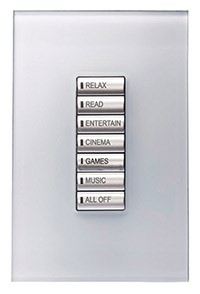
Dynalite has been a very popular system over the past 30 years made its way into many commercial buildings, venues and large houses. While Dynalite has been extremely robust and reliable it never seemed to get there in terms of intuitive touchscreen design, convenient app control, AV integration or voice control.

If you have a Philips or Signify Dynalite system at your home or office and would like to put a stunning new user interface on the front end complete with smart phone and tablet control that works while on or off site click here to get in touch or phone 09 377 3778 to talk to one of our friendly experts today.
Simplify Life.
Kiwis have a real “can do” attitude and our number 8 wire mentality has seen a lot of creativity spawn new products in the NZ Home Automation industry.
Clever Kiwi inventors have created products such as Smart Wires, (also known as Eboss) Kristal based in Auckland and recently Ata Touch from Hamilton – even Cbus and Dynalite from across the ditch started as a home grown idea.
Recently I was contacted by a person in Te Awamutu that had a local sparky install a cowshed washdown control system in their house – it probably seemed like a great idea at the time but after a year it was driving the family mad when they couldn’t get some lights on and some would not turn off. Some systems work well and give years of great service, but some are plagued with issues.
Sometimes the issues are caused by the system itself, but commonly they are caused by either stretching the system to do something it was not designed for or that the installer did not install it properly, either because they didn’t have the skills or experience to do it correctly or because corners were cut – usually to save costs. Comments like “The system hasn’t worked since day one” or “The installer is lovely and tries but it still has faults” or “He just won’t answer the phone anymore” are common in these cases.
If this has happened to you, we can get you sorted out. Automation Associates are one of NZ’s oldest and most experienced full service home automation companies with a nationwide team dedicated to “simplifying lives through technology”
We will come and look at the system, give you a frank appraisal of what is wrong and provide a plan to sort it out. Whether the solution is working with a certified integrator for the system you have or replacing the system with one that works – you will soon be enjoying a simple home automation system that enhances your life.
Check out what Kris has to say about the work we did for him on his broken Kristal system:
“I have spent most of the last decade trying to keep my Kristil system running. Increasing failures and repairs, alongside a desire to stay abreast of evolving technologies caused me to search for a replacement and after lengthy evaluation chose a Vantage system from Automation Associates. Since upgrading to Vantage I have finally achieved the vision I originally anticipated – a system that works reliably, can be controlled from anywhere, and that my family can use easily. The AA crew are outstanding and truly know their stuff – I recommend them as seasoned professionals and only wish I had engaged them from the start. – Kris – Campbells Bay.
Email me at brendon@aa.net.nz and we’ll get your system sorted out 😊
The once gimmicky voice control is making technological leaps and bounds and global purchases of voice control devices grew by close to 30% in 2019 due partly in response to COVID-19 as a way to avoid contact with high-touch surfaces such as smartphones, TV remotes, light switches and thermostats. Lower touch of keypads through voice control has positive health benefits in both residential, commercial and public applications.
As more computing power and better back-end AI is available to voice control products we are spending less time swearing at Siri as she gets better at delivering what we want the first time. Siri is now at a point where she is more useful than annoying and can send a text message in less time than it takes to unlock your phone, find the recipient and type your message. Super handy if you need two hands on the steering wheel at the time.
Give it a go now – say “hey Siri, send an email to alex at aa dot net dot nz” make the subject voice control and let me know if it works for you.
There is a multitude of voice control platforms such as Apple’s Siri on your iPhone, Google Assistant for Android, Microsoft’s Cortana, Amazon Alexa and Atmos Control which can be used to control your devices and smart home, find information online, control your music, heating, lights; play content, run timers, send messages, open apps on your phone, read your notifications to you, connect to security cameras to see who is at your front door, adjust motorised blinds and unlock/lock the front door. Voice control is also being added to other devices such as remote controls and microwave ovens.
Voice control can be a nice addition if you have an existing home automation system. If you have a Vantage home automation system we can add voice control to your scenes. Click here to learn more.
Or for basic voice interaction we can help you with an Alexa installation. Click here if you’d like to learn more.
There are smart things happening with voice control such as continued conversation without needing to use the trigger phrase all the time, recognition of voice profiles for different people so the device knows who is talking to it, and the ability to ask for multiple things at the same time. Devices gaining an understanding of context is giving voice control a lot more power to deliver the results we want so it will be interesting to watch this space to see how voice control further evolves and develops.
Interested to see if this is right for you? Our friendly experts are free to chat. Call 09 377 3778 or email advice @aa.net.nz
Interested to know how far the technology has come? Read what we were saying about Voice Control in 2017 here.
Simplify life.
I talk to a lot of people who have been struggling with an ailing C-BUS system. Common issues are lights not working, touchscreens that have died or erratic operation. If you are suffering with a faulty system we can help!
Clipsal C-BUS or C-BUS2 systems can be directly replaced with the Vantage Equinox System which runs over the existing C-BUS wiring. There is no need to pull the walls apart! We have been installing the Vantage systems since 1998 and have hundreds of happy clients all over NZ.
Your Clipsal C-BUS keypads will get a stylish update and you and your family will be able to control your system from home or away via your phone or tablet.
Upgrading a C-BUS lighting system takes around two days depending on how big your C BUS Lighting system is. Give me a call on 021 970 785 or email me at brendon@aa.net.nz anytime and I will be able to give you a cost to upgrade your system.
We often get asked “Can you fix a C-BUS system” or “Can you repair a C-BUS system” and unfortunately the answer is no, the best way to move forward is to replace it with a modern and reliable system like the Vantage Lighting Control and Automation system.
We replaced a broken system for our client Kris, in Campbells Bay, Auckland and here’s what he had to say about his experience:
“I have spent most of the last decade trying to keep my system running. Increasing failures and repairs, alongside a desire to stay abreast of evolving technologies caused me to search for a replacement and after lengthy evaluation chose a Vantage system from Automation Associates.
Since upgrading to Vantage I have finally achieved the vision I originally anticipated – a system that works reliably, can be controlled from anywhere, and that my family can use easily.
The AA crew are outstanding and truly know their stuff – I recommend them as seasoned professionals and only wish I had engaged them from the start. “
Kris Boyd
If you have a broken C-BUS system call me on 021 970785 – we will get you up and running again!
“Hello there, is this Gordon’s Pizza?”
“No sir, it’s Google’s Pizza.”
“I must have dialed a wrong number, sorry.”
“No sir, this is the correct number, Google bought Gordon’s Pizza last month.”
“Oh! Okay then, I’d like to order a pizza.”
“Do you want your usual, sir?”
“My usual? You know me?”
“According to your Caller ID and our database, the last 4 times you called you ordered an extra-large pizza with three cheeses, sausage, pepperoni, mushrooms and meat balls on a thick crust.”
“Right! That’s exactly what I want.”
“May I suggest that this time you order a pizza with ricotta, arugula, sun-dried tomatoes and olives on a whole wheat, gluten-free, thin crust?”
“What? I hate vegetables!”
“Your cholesterol is not good, sir.”
“How the hell do you know that?”
“We cross-referenced your phone number with your medical records and the results of your blood tests for the last 7 years.”
“Okay, okay, but I don’t want your awful vegetable pizza – I already take medication for my cholesterol.”
“Excuse me sir, but you have not taken your medication regularly. According to our database, you only purchased one box of 30 cholesterol tablets from Unichem 4 months ago.”
“I bought more from another chemist.”
“That doesn’t show on your credit card statement.”
“I paid for it in cash.”
“But you did not withdraw enough cash, according to your bank statement.”
“I have other sources of cash.”
“That doesn’t show on your last tax return, unless you bought them using an undeclared income source, which is against the law.”
“WHAT THE HELL? ! ! ! !”
“I’m sorry, sir, we use such information only with the sole intention of helping you.”
“Enough! I’m sick to death of Google, Amazon, Facebook, Apple and all the others! I’m going to an island without the Internet, big data and and cloud connected cameras, some place where there is no cell phone service and no one to spy on me!!”
“I understand, sir. But do you know that you need to renew your passport first? It expired 6 weeks ago.”
As we careen towards Ray Kurzweils ‘Singularity’ we seem to be suffering more acutely from the “Futureshock” that Alvin Toffler predicted in his 1970 book. While we are more technologically connected we feel less human connection and that’s the part that actually matters. While people are backing away from some forms of social media there also seems to be a palpable push back from the sufferers of what I term “IoT Fatigue”. This is the realisation that “If there is no cost for the product, then you are the product”. Specifically the “free” app that gets it all going is a front end for a data collection system that exists for the purpose of monetizing the data.
Case in point, “Accuweather” a weather app, which has been accused of selling a users location data to a monetization firm even though the users turned location tracking off.
Cloud connected everything has its benefits, but it’s the real costs that we are only now waking up to. While some laugh at Californians and their Senate Bill 327 “IoT Security” I doubt anyone will waive their rights to the privacy and protection it may bring if it’s impact is felt here in NZ.
Do your due diligence on the GAFA (Google, Apple, Facebook, Amazon) products you’re considering bringing into your home – or don’t, and leave that to the experts that have been working in this space for decades and who know the benefits and pitfalls of the various technologies, and will deliver the upside without the pain.
Want to know more? Contact us for advice@aa.net.nz or get some human connection with our friendly experts by calling 09 377 3778.
Find out why you might consider using a specialist AV Installer over an Electrician.
Over the years, members of my sales team have come to me and said things like “I just lost this job to a sparkie who quoted it for 3/4 of our price”. I give them a cuddle, tell them its OK and send them back into the fray with a reminder to be sure to explain to their next client the differences between a AV installer and a sparkie.
There are countless reasons why you’re better off to engage a specialist AV installer and here’s one of my favourites – Reason #512 KRONE vs KLONE.
We’re going to get a bit technical here so bear with me…
The US has a system called 110 for quickly connecting wires to things (in Europe it’s known as KRONE), it uses a system called IDC – Insulation Displacement Connectors. Basically you punch a bit of data cable in between two sharp edges of metal and they scrape off the insulation making the connection. No need for soldering, a solid reliable connection and much faster to do so the job is cheaper to install – hooray – everybody’s happy, or are they…
Choices for the AV Installer
As an installer, you’re faced with a choice at the electrical wholesaler. You can buy the patented KRONE block for $15.27 or KLONE for $3.96
The KRONE connector has a tiny patented bowl shape at the bottom of the blades which expands as necessary to keep the edges of the blades parallel and therefore even pressure on the one or two or three cables punched into it.
The KLONE block is much faster and cheaper to make, and is used by just about every other sparkie or installer. The problem is that the sides are not parallel and with heating and cooling over time the copper works its way out of the connector, these systems start to fail after only 2 years (long after that ½ price sparkie has taken his money and run). The problem is compounded if your sparkie tries to punch a second cable, or re-punches each time you call with trouble with your crackly intercom / low internet speed, in this case you will start to notice faults within as little as 3 months.
At Automation Associates we use the best gear we can find so that your end result is a great quality system that you love, and that’s going to last. And this is why our clients use us again and again refer us to their friends. Take a look at some of our projects here.
Good work isn’t cheap. Cheap work isn’t good.
Click here to contact us or phone us today on 09 866 0310 to speak to one of friendly experts.
DIY Smart homes are cool. Apps can simplify your life but controlling your lights & music opens you up to hacking. Here’s how to protect yourself.
The “Internet of Things” underlies the DIY smart-home industry and it is estimated there will be 24 billion IoT devices by 2020.
These developments allow you to change the way you carry out everyday tasks, but be aware that with these developments come risks as the increase in connected devices gives hackers and cyber criminals more entry points.
If you are at all concerned about your security and privacy (and you should be) then here are a few things to consider when purchasing a new connected device:
Check the security of the device AND the security of the software applications and network connections that link to that device. Make sure you’re confident of each of your IoT device’s security against hackers. A team of researchers at Microsoft and the University of Michigan recently found a plethora of holes in the security of Samsung’s SmartThings smart home platform, and the methods were far from complex.
Theft of your information – the amount of data IoT devices generate every day is staggering and creates more entry points for hackers and leaves your sensitive information vulnerable.
Have you created an unwanted public profile? – By agreeing to the terms of service on your device have you allowed companies to collect data on you?
Can your device be used for eavesdropping?
Connected plug and play devices that work without configuration pose the greatest risk as you have less influence on the security of the installation. The largest Distributed Denial of Service attack in 2016 was caused by a botnet that made use of webcams, camcorders, baby monitors and other insecure internet connected devices. You know, the cool, easy to install stuff you can see on your phone!
Some simple steps to improve your security:
The easier it is to configure, the easier it is for someone else to get in.
Making it more difficult to get in makes it less attractive to people trying to get in.
Educate yourself about networking and security.
Ask about security when considering a new device.
Make sure your network is secure with a good firewall.
Check which devices are allowed to connect to the Internet.
Isolate IoT devices on a separate VLAN.
Be cautions of ‘smart’ features such as cameras of voice enabled controls and turn it off if you don’t need it.
Change the passwords from the default.
Only use remote access features when you need them, and only if you know how they are secured and if that meets your required levels of security.
Use VPNs to secure and encrypt access.
When in doubt, ask an expert.
For wireless devices:
Turn off WDS: This one button connect is easy entry for everyone.
Turn off SSID broadcast – if they can’t see it, it’s harder to find.
Change the SSIDs: Standard SSIDs give away the vendor/type.
Activate Wireless encryption.
Turn off standard guest networks: They are easy entry and not just for your guests.
What Now
The alternative to this is to have a professional integrator organise this for you. They are trained in network security and steer clear of products that are insecure, and DMZ those that are risky. If you are considering any IoT devices or home technology and want to know if a box you’re about to buy is secure just give us a call and we’ll look it up for you. If you already have this equipment on your home network and would like it checked click here or give us a call on 09 377 3778 any time – we are here to help!
We love sparkies, we do. They are great for power points and light switches and meter boards and finding why the breaker to the fridge trips from time to time but there are some things that you are better off getting an AV professional to do.
The picture above is a classic example from a large Auckland Hotel (which will remain nameless). You’ll see the back of a PA (public address) amplifier that drives the speakers that play that funky but relaxing Hotel Costes’ double CD set on repeat in the lobby 24/7.
Attached to the 100v output you may recognise the cable – yup, that’s cat5 dangling there.
The Automation Associates technical deployment experts get to see a lot of weird and wonderful things out in the field – usually after we get a call that begins with “ABC company installed XYZ and it has never worked properly, can you come and take a look please?” We usually get it sorted without passing judgement but this particular doozy rates special mention, not only due to the dreadful sound quality that this totally inappropriate cable was creating in this high end hotel’s very high end lobby, nor due to the lack of cable support or labeling but mainly due to the fire hazard and attendant insurance issues staring out at us.
Insurance companies are a mixed bag in my opinion (sorry Steve if you are reading this). The cash sapping annuals and enormous excesses are one thing but when the proverbial hits the fan it’s great when they have your back, unless they don’t. They need to protect themselves and things like wiring a 100V PA system with cable that has neither the current carrying capacity nor insulation resistance to cope with the load is an easy out for them – and when the fire inspectors report comes in, believe me, they’ll take it.
Make your day a little easier and use the right tool for the job. In this case its an AV Professional for an AV job.
If your interest (or conscience) is piqued or there is anything bothering you about your system please give Chris Rush a call on 021 947 356 and we will send out a tech to get it sorted, no judgements – we promise.
Located at 7 College Hill, Ponsonby. Drop in anytime to talk to one of our friendly techsperts or call 09 377 3778. Email sales@aa.net.nz
Ray White talks to Automation Associates about seamlessly retrofitting the latest smart technology into older-style homes.
RW: What’s happening in the land of technology for people renovating their bungalow or villa?
AA: A lot is going on at the moment, we are asked to price an automation or AV system about once a week by people renovating bungalows and villas. The great news for owners of these types of buildings is that they are usually easy to work on as they commonly have some space under the floor, an attic to crawl around in or, in some cases, timber lined walls with no nogs that make cabling a breeze. If the time has come to knock out the back wall, or pop the top then it’s a fantastic time to incorporate modern technology into your home.
RW: What exactly is a smart home?
AA: A smart home, depending on your budget, encompasses a combination of multi-room audio and visual, lighting control via apps, keypads or touch screens. Structured cabling for phone and computer network flexibility, security (including alarms and cameras) and access control for remote vehicle and pedestrian gate release. For more details read this blog https://aa.net.nz/what-is-automation/
RW: So a lot of people are retrofitting new tech into villas and bungalows?
AA: Yes, aside from when you’re building new, renovating is the next best time to carry out a retrofit as the cost is far lower. For people renovating who may not be quite ready to complete their technology install we offer ‘prewire only’ options. This means they can take advantage of getting the wiring into the wall while the gib is off, saving money and a lot of hassle and mess in the future. Wireless technologies are readily available but are best used when wires are not possible as from experience systems like wireless audio and wireless security are just not as reliable as wired ones.
RW: How easy is it to do?
AA: If you have a space under the floor or in the ceiling it’s super easy, however all retrofits do have an element of the unknown. We have carried out retro’s in 100 year old villas finding old clothes and newspapers stuffed into the walls – old school insulation! Running into things like this can slow us down a little but they are breeze compared to modern buildings on concrete slabs, with a flat roof and no ceiling cavity.
RW: How much does it cost?
AA: The cost to retrofit home technology depends on how extensive your renovation is. The more gib that’s off, the faster we can work. As a rule of thumb, people are spending 6-9% of the renovation budget on technology for the home. A popular option with people on a tight budget is to prewire today, and add the hardware as your budget allows. Call the friendly experts at Automation Associates for a ballpark estimate ph 09 377 3778 or visit https://aa.net.nz/instant-estimate-residential/ for an instant online estimate.
RW: What are the most popular systems people are installing in their villas and bungalows?
AA: Music is number one, with security and front door release a close second. After that comes HDTV / Netflix / Apple TV upgrades and surround sound is peaking again with the new Dolby Atmos surround system making a lot of waves for our movie watching clients.
RW: Why are people putting new technology into their homes?
AA: The reasons are as widely varied as the clients we look after. People who travel a lot love the one button lock and leave which also triggers lights and blinds at appropriate times so the house appears to be occupied. Families with teenagers like to keep them at home (and out of trouble) with high performance home theatre and gaming rooms. For those who entertain a lot it is all about app control of music and lighting. One of our client’s systems is programmed so that if the outside temperature drops below 12 degrees on any given evening the electric blankets will be turned on for an hour before bedtime. What can be done is only limited by the client’s imagination. Read about more examples at https://aa.net.nz/home-safety-improved-automation/
RW: Do people speak to you about concerns around aesthetics?
AA: We go to a lot of trouble to ensure the system looks as good as it works. When a system is done right you just don’t see it. Equipment is installed out of sight, and speakers are frameless and can be colour matched to your interior. Touchscreens are all low profile, slim bezel these days and of course you can do it all from your smartphone or tablet as well leaving little or nothing to be seen on the walls.
RW: Any tips for people considering technology for their home?
AA: If you want it but can’t afford it right now, prewire for it.
Don’t rely solely on Wi-Fi to control everything.
Relying on the apps that come with the TV, home theatre receiver and Apple TV to provide control can be frustrating. We strongly suggest either a single handheld remote or single app to control everything from one place rather than app juggling.
Choose a company that has the resources and the capacity to ensure your job runs smoothly.
Beware of the phrase “this is the latest…” – don’t be a test site for unproven technology.
Your AV Integrator Company should be a member of a professional trade association such as CEDIA or BICSI. Ask for references and call those people!
Engage a “do it right the first time” company – It may not be the cheapest quote at the beginning but will likely save you a headache, and “unforeseen” costs in the end.
Relax and enjoy the process, a great home automation company will make the experience enjoyable from first meeting to a beer at the end when it’s all up and running.
Read more tips here https://aa.net.nz/avoid-technology-fail/
If you are thinking about renovating your bungalow or villa call our friendly experts on 3773778 and we’ll get you sorted.
Kristil is no longer manufactured and parts for Kristil systems are nearly impossible to come by but we can help!
We have replaced many Kristil systems with the Vantage Equinox System http://www.vantagecontrols.com/learn/product-overview.aspx which runs over the existing Kristil wiring.
The keypads will get a stylish update and you will be able to control your system from your phones and tablets!
Upgrading Kristil lighting and security systems takes around two days depending on the size of your system. Contact me on brendon@aa.net.nz anytime and I will come out and price it up for you.
We often get asked “Can you fix a Kristal system” or “Can you repair a Kristal system” unfortunately the answer is no – once the Black Triacs in your switchboard blow, that’s it, its time to replace your Kristil Automation system.
We replaced a broken Kristil system for our client Kris, in Campbells Bay, Auckland and here’s what he had to say about his experience:
“I have spent most of the last decade trying to keep my Kristil system running. Increasing failures and repairs, alongside a desire to stay abreast of evolving technologies caused me to search for a replacement and after lengthy evaluation chose a Vantage system from Automation Associates.
Since upgrading to Vantage I have finally achieved the vision I originally anticipated – a system that works reliably, can be controlled from anywhere, and that my family can use easily.
The AA crew are outstanding and truly know their stuff – I recommend them as seasoned professionals and only wish I had engaged them from the start. “
Kris Boyd
If you have a broken Kristil system call me on 021 970785 – we are the experts at getting you up and running again!
Home automation systems integrate smart appliances and other electrical systems in your home. You can control the operation of these appliances, home alarms, blinds, and lights with the touch of a button.
Although you can install home automation systems at any time, the best time is when your home is under renovation.
Installation of a Home Automation System
To install a home automation system, the technician will have to install wires in multiple rooms. This allows you to wirelessly connect to various systems in the house. If you install the wires when your home is under renovation, you can conceal them within the walls. You’ll have your system up and running as soon as you’ve finished your renovations.
If you’re automating many systems in your home, the technician will install a neat and standard system of wires throughout the house. If you choose to wire the house at a later stage, you might have to tear down the walls to install cables. You’ll have to also buy plaster and paint to fix the area that you’ve torn down. This will increase the total cost of the project.
Planning for the Future
Once the technician lays down the necessary wires, you’ll find it easy to add home electronics in the future. If you want pay TV in your guest bedroom, for instance, you could easily set it up if the wires are already in place.
Benefits of Home Automation
Home automation secures your home. You will be able to know who’s standing outside the door even before the person rings the doorbell. You could also use it to light up pathways and stairways before you even get home.
Home automation lowers your electricity bills, alter thermostat setting and keep your home at an ideal temperature.
You can also use the system to turn on your dishwasher in the early hours of the morning when electricity rates are low. Besides this, you could integrate the whole system with your solar panels. The opportunities are endless with a well-installed home automation system.
Future Proofing your House
If you’re considering smart wiring for your home, get in touch with Automation Associates. With our high-quality products and services, we keep home automation simple. We customise designs to suit your requirements.
Whether you want multi-room audio, home entertainment systems or automated lights, we can do it all. We have worked on multiple projects for homeowners and businesses. We can come up with the best solution for your home automation needs. Our licensed and experienced technicians use drop sheets to protect your finished surfaces and teach you how to use the home automation system.
Are you planning a home renovation? Maximise it by adding some automation! Call us on 09 377 3778 to find out more about smart house automation systems. We’d love to answer your queries.
Lights play an important role in the creation of ambient living spaces. With the wrong lighting in place, your home could either look dull and uninviting or extremely bright and disturbing. To get the right balance of colour, contrast, and brightness you need to keep a few things in mind.
Tips for Lighting Up your Home
- Tackle Each Room
The first thing to do is to address the lighting needs of each room. Fund out how much natural light penetrates every room and choose your bulbs based on your requirements. The bedrooms won’t require as much light as the study, for instance. You could install lights with dimmers in the bedroom so you can adjust the settings depending on your preference. Compact Fluorescent lights are ideal for use in the kitchen. They’re great for use over the kitchen counter because they evenly light up any space.
- Creating Ambient Light
You can create ambient lighting by using overhead lights with incandescent light bulbs, fluorescent bulbs or LED’s.
Incandescent lights are cheap but they don’t last long. Fluorescent lights are a better alternative but they don’t light up instantly. Besides, they contain mercury, so you have to dispose of them carefully.
The most environment-friendly bulb available is the light emitting diode (LED). LED’S last long, they don’t heat up as much as traditional bulbs, and they consume less power. Their only drawback is that they sometimes come at a high price and they’re not always easily available.
- Installing Accent Lights
Do you have a favourite painting you’d like to showcase in your house? Maybe it’s an indoor plant or an artefact. Whatever the item, you can choose wall mounted or floor lamps to accent certain things in your home. They should be three times as bright as the main overhead light in the room. Accent lights highlight the colours of the object and they add shadows, thereby making the area look interesting.
- Adding Task Lights
The right task lights will protect your eyes from strain when you’re working in your home office or kitchen. When it comes to the kitchen, look for pendant lights, track lights, under cabinet lights and downlights. They will give you enough lighting to cook, clean and entertain.
If you’re thinking about buying task lights for your home office, find table lamps or adjustable floor lamps. They should offer clean and clear lighting that won’t interfere with your work. Halogens and LED’s are the best for this purpose.
Automated Lighting Systems
If you want to light up your driveway or your stairways before you even get home, get in touch with Automation Associates. We are the leading home automation experts in New Zealand. If you need automated systems to control your lights, alarms, appliances and electronics, we can help.
Our technicians are highly quailed and certified by the NZ Ministry of Justice. We can secure your home with the latest home security systems and give you access to all your electronic systems through your phone. Whether you want to integrate your home theatre with your phone or install multi-room audio systems, we can do it all for you.
Call us on 09 377 3778 to have a friendly chat or look up our services online.
Home automation is the term used to describe technology that integrates all devices and appliances on residential and commercial premises. Although home automation has been around for several decades, the newer systems come with advanced features that make life easy. You can use home automation to control cooking appliances or heating and cooling systems. You can also use it to secure your home and reduce your electricity bills.
What Home Automation Does for You
Homes that don’t have automated systems function differently. You have to use remotes to turn off TV’s and manually switch off lights and fans. Automated systems do all the work for you. Your TV, lights and air con will come on with the touch of a button. You can also network your home security system with your laptop or mobile phone so you can enable/disable alarms without any hassle.
Home Security with Home Automation
Home Security systems keep you safe and the automated ones come with motion detectors and video recording. They send you instant messages when they detect motion in your absence. They also record and store information in the cloud and they never sleep.
You now have the option of answering the doorbell no matter where you are. The system will alert you when someone appears outside your door. You only have to use the microphone and speaker system to communicate with the person standing outside the entrance to your home.
Home security systems are intelligent. They have software that tells them the difference between humans and objects and they’re less likely to set off a false alarm.
Protecting your Home from Damage
Since home automation systems network with electronics and small appliances in your home, you won’t ever have to worry about causing an accident. You can turn off appliances from your phone and set them to come back on at specific times. You could also install cameras close to main water pipes that could damage your home. The cameras will alert you if they detect any leaks.
Additional Features
The best part about home automation systems is that you can integrate all your electronics. Whether it’s your home theatre system, your garage door, the oven, the lights, or the burglar alarm, you can control them all using the same interface. You can also customise your preferences to suit your family’s lifestyle.
You can install home automation systems on commercial premises as well. You can use the system to manage room bookings and set up commercial work spaces.
Finding Reliable Home Automation Technicians
If you’d like to install a home automation system either at work or at home, get in touch with the professionals at Automation Associates. We are experts in smart wiring, AV installation and home security. Our technicians have NZ Ministry of Justice certifications and they’ve undergone training with internationally recognised organisations.
Our team of experts will help you choose the right devices that will keep your home secure.
To find out more about the latest house alarms or security systems, ring us on 09 377 3778.
NZYH&G: So, what is a Smart Home?
AA: Home automation, integrated building technology or smart homes are umbrella terms for residential or commercial premises that mean different things depending on your budget, but loosely describe a combination of multi-room audio and visual, lighting control via a touch screen (or mobile device), structured cabling for phone and computer network flexibility, security (including alarms and cameras) and access control for remote vehicle and pedestrian gate release or proximity readers, and whole building control in commercial premises. Get a bit more of the guts here https://aa.net.nz/what-is-automation/
NZYH&G: Can wiring / smart systems be retrofitted into existing homes or is this something that can only be put into new builds or homes undergoing renovation?
AA: Yes wiring and smart systems can be installed retrospectively i.e into an already finished home, however if you have the opportunity to install as a house is being built the cost is far lower. There are ‘prewire only’ options for people who are building or renovating if they are not quite ready to complete their technology install. This means that they can take advantage of getting the required wiring into the wall while there are no walls, or the walls are off, saving money in future. If in doubt – wire it out! Wireless technologies exist but in our experience they are not as reliable as cabled so for that reason we steer our clients away from them.
NZYH&G: If it can be fitted into an existing home, how invasive is the installation? And how long would it take?
AA: This entirely depends on the construction of the house and the size of the installation. E.g a house with predominantly concrete construction will be much more difficult to retrofit than a house with mainly wooden construction. With any retrofit you are dealing with a little of the unknown until you get inside the walls. For example, we have carried out retrofits in 100 year old villas and have found old clothes and newspapers stuffed into the walls. Old skool insulation! Findings like this, while certainly interesting, will slow down running cables, and will add to the cost of your project. A small installation can be done in a day, our longest ran for two years but the average system is prewired over 2-3 weeks and commissioned in around 3 weeks.
NZYH&G:If people are looking at building new or renovating why should they install smart technology?
AA: There are many, many reasons – and the reasons vary depending on folks lifestyles. People who travel a lot love the one button lock and leave which also triggers lights and blinds at appropriate times so the house appears to be occupied. People with teenagers love to keep them at home (and out of trouble) with kick-ass home theatre and gaming rooms. For those who love entertaining it can be made easy with one button touch ‘entertaining’ scenes which triggers dining music (or party music) and lighting levels to create the ambiance they’re looking for. These are the basics, what can be done is only limited by the clients imagination. Whatever your lifestyle, smart technology will simplify parts of it so that you find things that you do every day are already taken care of for you. A great system perfectly achieves human need with invisible design – something we strive for in every aspect of our designs. For example, one of our clients systems is programmed so that if the outside temperature drops below 12 degrees on any given evening the electric blankets will be turned on for a couple of hours before their expected bedtime. The systems that we install for people are complex in the back end but deliver simplicity to our clients. Read another example here https://aa.net.nz/home-safety-improved-automation/
NZYH&G: How much of their build/renovation budget should they assign to wiring/installation etc
AA: As a rule of thumb, 10% of your new build cost will be about the amount you budget for home automation, but of course everyone’s needs, wants and expectations are different. A popular option with some people on a tight budget is to prewire today, while ensuring your ability to add or expand in future as and when your budget allows. Click here to get an instant estimate https://aa.net.nz/quote-form/
NZYH&G: What products are available and what would you suggest for a modest budget? A more moderate budget? A premium budget?
AA: There are literally thousands of products available, the trick is in picking the ones that are reliable, deliver great value for money, integrate with the other systems and allow a path to expand and upgrade in future. We would receive information on 5-10 new products per week. We have a team of staff who make up our “Technology council” their job is to search out the best products for adoption into our product mix. To answer your question, lets take Home Theatre as an example.
For a modest budget we would go with an 80 watt Yamaha 5.1 (5 speakers, 1 sub woofer) surround sound receiver, Apple TV, RTI remote control and 6” Contractor Series Speakers, with a 40” screen you’d have home theatre hardware for $6k.
Most of our clients are on a moderate budget and would run with a 140W Yamaha receiver running 7.2 (7 speakers and two subwoofers) with Dolby Atmos (latest surround sound system) Airplay, Apple TV Gen4, Blu-ray, Media PC for the movie collection and wedding videos, Definitive Technology BiPolar BP9080x active speakers with matching overheads and dual 14” 1800w Reference Subs. Control will be done via the Vantage Equinox App and all the sources will be available at all screens around the house via High Def HDMi Matrix Switchers. Add in a 50” Screen and your hardware price comes in from $50k.
For our high end theatre clients we jump on a plane to Sydney and take them to a specialist home cinema architect who spends a day just in discovery and scoping while demonstrating the very latest technologies – some of which are not available to the public. I can’t divulge too much about these but they can include High End Gaming, Virtual Reality, Augmented Reality and the new Mixed Reality technologies (think Military grade training simulators and you won’t be far off) These systems are custom from the ground up – literally – the location, sizing and foundations of the room, acoustic treatment, air conditioning, filtration, lighting and seating are all carefully crafted to create a one of a kind home cinema. They go so far as to recreate the power in the room so the equipment never sees the dirty power that we get from the mains. These will have high end 4K projection in them and start at $250k
NZYH&G: For those concerned with clean lines and aesthetics do you have different design options for the central control pad? Or is your smart phone the control pad?
AA: Absolutely! We go to a lot of trouble right from initial selection by the tech council thru design phase with the client to final install by the operations teams to ensure the system looks as good as it works. When a system is done right you just don’t see it, which actually creates a headache when we try to take a photo to show people – theres usually nothing to see. Touchscreens are all low profile, slim bezel these days and of course you can do it all from your smartphone or tablet as well. There is technically no need for a touchscreen in the wall, however we strongly recommend them because once the kids / grandkids have left the iPad covered in Nutella with flat battery and stuffed down the back of the couch you still need to be able to turn the lights on and the news up!
NZYH&G: Are energy saving options available?
AA: Yes and this is becoming more of a driver to purchase an automation system. Firstly the very fact that the system can be programmed to turn things OFF saves power from the outset. The Goodnight and Vacation button ensures that the lights in the kids wardrobes, the heated towel rails and that light in the guest en suite that always gets left on are shut off every night, whenever the alarm is set and also while you are away on holiday. Secondly, the systems are compatible with many LED bulbs for instant and long term energy savings and finally there are energy meters we can connect to the system to bring consumption to front of mind – when the meters spinning in the power box outside, its out of sight out of mind, but when we show you in dollars per hour how much you are using you find people are more careful to turn things off.
NZYH&G: With technology improving all the time, how can homeowners proof for the future?
AA: Duct. It’s the only way to be sure you can “get it” later whatever “it” turns out to be. Run big pipes in the walls between key areas, entertainment centre, central wiring location, home office, entry point from the street. This is not always practical and your only allowed a maximum of 180 degrees worth of bends, so the next step is to run the best cable you can get your hands on, we use a combination of CAT6 and Fibre everywhere now. When I started this 20 years ago there were no iPads, flat panels didn’t exist, there was no such thing as HDMI and Streaming Entertainment meant sitting by the creek with a beer. I can go back to a house we did 20 years ago and overlay the latest tech into the house just because they have a good cable infrastructure. One other piece of advice – don’t rely on wifi to fix everything – wireless goes as well as your construction and neighbours WiFi allows – don’t leave this to chance, put a wire in.
NZYH&G: Kids are also very savvy with technology, can parents have password protection so kids don’t override the alarms/ security lights etc etc to sneak out???
AA: Haha, go easy on the kids, they are the fastest adopters of this technology and are usually the first line of tech support when Dads forgotten how to turn Netflix on. Yes a good automation system will allow for layers of control, but to be honest we have never used this in a home, its more common in commercial systems where you lock away the detailed controls so the CEO doesn’t get confused by too many buttons (I can say that with impunity , I am our CEO) How we usually handle the domestic situation is omitting certain controls from younger family members devices – for example they just get the key controls they need, their lights, theatre control, the older kids get alarm and front door and mum and dad get access to everything – this is a family decision and the trend now is towards end user config – the client can set this up and change it for themselves on their own devices, they don’t need to call us in each time to make a change. Another reason this is not more of an issue is in design, we go to a lot of trouble to ensure things like the button that lights the fire is NOT available on a mobile device (you must be physically present in the room and press and hold the button to get it to light) This type of control is called a “Dead Man Switch” from the old train drivers controls that used to stop the trains in case the drivers fell asleep – It’s the hundreds of little things like this that add up to a big reason to choose an experienced home automation company. If you have the choice pick a company that belongs to the Custom Electronic Design and Installation Association. CEDIA is a global organisation dedicated to the promotion of industry best practice. https://cedia.net/find-a-cedia-integratorhttps://cedia.net/find-a-cedia-integrator
If you want it but can’t afford it right now, prewire for it.
Plan for the future, leave duct or cable in the walls to key locations.
Pick a company that knows what they are doing. https://cedia.net/
Steer clear of one-man-bands who don’t take your calls after they have taken your deposit. Ask for references and call them!
Relax and enjoy the process, a great home automation company will make the experience enjoyable from first meeting to a beer at the end when its all up and running.
Love watching movies? Most of us do. Imagine coming back home to your own luxury home theatre room with sophisticated design and high-end technology. A room with automated lights, blinds, temperature control settings and great sound.
If you fancy your very own plush home theatre retreat, take a look at our ideas that are sure to get you excited.
Cool Home Theatre Designs
-
Roman Theme
If you love ancient architecture, you’re going to love this particular design. It’s a careful blend of old and new. One idea that surely stands out from the rest is a home theatre room designed within a roman dome-shaped structure. Think gold columns and a nice tall dome for a ceiling. Look for dark upholstery in blue, black or purple to bring out the colour gold. A stained glass skylight in the dome will complete the entire design.
-
Royal Home Theatre
Feeling more like a king than a roman emperor? You could design your home theatre to look like a room you’d see in a palace. Go with the colours gold and deep red on the walls and look for matching upholstery. Find ornate wall lamps and a big chandelier to add that final touch of magnificence. No home theatre is complete without a good home automation system. You could program the lights to turn on/off as the movie begins/ends. You also need a good home theatre system in place for crisp acoustics.
-
Living Room/Home Theatre
Want a home theatre but don’t have room for one? You could convert your living room into a home theatre by installing hidden cinema chairs. They remain discreetly hidden beneath the floor when not in use and come up on a raised platform at the push of a button.
Custom engineering designs make this possible. You could use your existing couch for the front row of seats and install the chair system right behind it. With the latest D-box technology, you could also get a completely immersive experience. D-box technology is motion technology. It’s the ultimate home theatre experience.
-
Zen Theme
Need some time away from the world? Step into your own Zen themed home theatre complete with leather upholstered reclining lounges in red and black. You could also install a fabulous colour changing LED ceiling to make the room look phenomenal.
Together with the interior design, you need to find the right AV equipment that will give you incredible picture clarity and stunning audio performance.
Home Cinema Installation
If you’re looking for the latest designs in home entertainment systems, get in touch with Automation Associates. We can handle all your AV installation needs no matter how complex they are. We have highly experienced technicians with certifications from Dolby Labs and THX (Lucasfilm).
We can calibrate your home to give you a perfect home theatre experience. We also specialise in smart home automation systems.
We can also help with burglar alarms or install automated lighting systems, give us a call on 09 377 3778. We’ll be happy to answer your questions.
Today the Herald has reported 2 cases of men carrying out electrical work that they were unauthorised to do. This serves as a timely reminder to always check the credential of your contractors. In this case the resulting work was deficient, potentially dangerous, non-compliant and safety issues were found.
“For safety reasons, only licensed electrical workers are allowed to perform prescribed electrical work,” Registrar of the Electrical Workers Registration Board Richard Stubbings said.
To ensure your new build is compliant only use licensed electrical workers to carry out electrical work. You can be sure when engaging Automation Associates that the technicians carrying out any electrical work are authorised and licensed to do so. Please feel free to call us on 09 377 3778 if you would like to discuss our teams credentials.
NZ Herald article follows.
Unlicensed sparkies fined $10,000
NZ Herald
12:10 PM Tuesday Oct 18, 2016
Ronald Todd was not licensed to carry out prescribed electrical work under the Electricity Act.
An unlicensed sparkie whose company carried out “potentially dangerous” electrical work at a school has been fined just over $3000.
The man, Petone’s Ronald Todd, was engaged to carry out electrical work on the flood and security light system at an Upper Hut school, the Ministry of Business, Innovation and Employment (MBIE) said today.
Todd was not licensed to carry out prescribed electrical work under the Electricity Act and concerns were later raised about his work, MBIE said.
An inspector, according to MBIE, found that the work carried out by Todd’s company was “deficient and potentially dangerous”.
Todd pleaded guilty to one charge of performing unauthorised prescribed electrical work and was fined $3187.
In another case, Massey man Jack Camplin did electrical work on a 36 foot yacht in 2014.
While he had indicated he was qualified to do this marine work, Camplin was not a registered electrician and not authorised to do it, MBIE said.
MBIE said Camplin’s work was non-compliant and safety issues were found.
Camplin, MBIE said, admitted one charge of performing unauthorised prescribed electrical work and was fined $6075 and ordered to pay costs of $356.
“For safety reasons, only licensed electrical workers are allowed to perform prescribed electrical work,” Registrar of the Electrical Workers Registration Board Richard Stubbings said.
“In both of these cases, the men involved implied that they were qualified to do the electrical work they were engaged to complete, however that was not the case. This misrepresentation of their qualifications resulted in dangerous and deficient work, which could have resulted in a serious incident,” he said.
“This highlights the importance of always using a licensed electrical worker to do prescribed electrical work. To ensure the person is licensed, ask to see their photo ID before they begin the job, and ask them to certify their completed work,” Stubbings said.
We live in a fast-paced world and it’s becoming increasingly challenging to remain in control of everything. Home automation systems give you the opportunity to stay in control. You can be in two places at the same time or even make coffee from your bed. Sounds strange? Let us explain.
What is Home Automation?
Home automation uses wireless technology to control appliances, home theatre systems, lights, and security alarms in your home. You could also use an automated system to regulate the temperature in your home or control your solar systems. The possibilities are endless. Although people think it’s quite expensive to install a home automation system, the truth is that the systems reduce energy bills. For example, you can program your dishwasher to run a cycle when energy consumption rates are the lowest. You could also control your thermostat for lower energy consumption.
Benefits of Home Automation
- It Secures Your Home
The latest burglar alarm systems come with video recording, built-in speakers and unique motion detectors. They know to tell the difference between a person and a thing. You could be out of town and still know who’s standing outside your front door. You could even use the microphone and speaker system to ward off burglars.
- It Protects the Home from Accidental Fires
If you use a home automation system to control small appliances, you’ll be able to turn off ovens, curling irons and other electronics with the tap of a button. You’ll also be able to control the lights and HVAC units in your home. You could set up the system to automatically turn on/off lights at set times in the day/night. You can also program the system to leave the lights on when you’re not at home to keep thieves off your property.
- It Gives You Peace of Mind
When you have a home automation system in place, you know your home is secure at all times. You can travel in peace knowing you have access to all controls on your phone or tablet. You have one less thing to worry about in life.
- It Increases the Value of Your Home
If you’ve installed automated home theatre and lighting systems together with home security systems, your house will sell for much higher than the current market rate. Buyers will love the convenience and safety that the system offers.
- It Saves Time
You don’t have to wait for parcels to arrive at your doorstep. You don’t have to get up to greet the delivery person. You don’t even have to rush home to open the door for your children. With automation, you will have remote access to your home’s security system and you can also see who’s standing at your doorstep without opening the door.
Installing Automated Systems
If you want to reduce your energy consumption or secure your home with the latest technology, get in touch with Automation Associates.
We are the leading home automation installation company in the nation. Whatever your goals, we can help you achieve them through our smart wiring technology. Our expert technicians have licenses issued by the New Zealand Department of Justice.
We perform a wide variety of home installations like home theatre calibration, multi-room audio integration, burglar alarm installation and automated lighting.
Call us on 09 377 3778 if you want a smart home or visit us online to look up our projects.
Home automation suppliers come out with new products that feature advanced technologies all the time. These products are simple to use, they’re convenient, and they increase the value of your property.
Whether you want to wirelessly control appliances in your home or install a home security device, there are numerous systems to choose from. Let’s take a look at some of the latest gadgets that have hit the market.
- Nest Cam Outdoor
Nest is a reputable brand in home automation systems and their latest outdoor camera protects your home from burglars. You can hook it up to your phone or any other electronic device to receive alerts. The camera records activity and listens for sounds in your home. When it detects motion or loud sounds it sends you an email along with an image.
The system has software that allows it to differentiate between humans and things. It will alert you when it sees someone on your property or when it hears a crash from a window breaking.
The Nest Cam Outdoor also helps the authorities to identify criminals. It comes with a built-in speaker, too. The moment you receive an alert you can talk to your device and ward off criminals or other suspicious people. You can also integrate the Nest Cam Outdoor with other Nest systems in your home.
- Ring Video Doorbell
You don’t have to stay home to receive that important delivery anymore. With the Ring Video Doorbell, you get to answer the door no matter where you are. This ingenious device combines motion detection technology and video recording to instantly notify you when there’s someone outside your door.
Residents also have the option of integrating the Ring Chime with the video doorbell system. The chime alerts you when someone’s ringing your doorbell. You don’t necessarily have to connect it to your current doorbell wiring. It also tells you who is at the door by sending you images of the person standing outside. This device is perfect for those who live alone at home.
- Aprilaire Wi-Fi Touchscreen IAQ Thermostat
The Aprilaire allows you to control the temperature in your home through an app or an account online. It’s an internet connected thermostat that measures and balances humidity, temperature and ventilation. It also comes with a Heat Blast function that quickly warms up the room if the temperature falls below a certain temperature. The Aprilaire thermostat integrates with most HVAC units.
Installing the Latest Home Automation Systems
Whether you want to integrate your home security and your home theatre system or install automated lighting systems in your home, get in touch with Automation Associates. We use the latest technologies to improve your lifestyle. We can automate various systems in your home through the use of smart wiring.
From Multi-room audio and burglar alarm systems to automated lighting, we do it all. Our have a team of expert technicians are fully licensed by the NZ Ministry of Justice.
If you want to know more about our smart house systems, call us on 09 377 3778 or read more about our latest projects.
Why you should choose a CEDIA certified installer for your home technology solutions.
Home automation, integrated building technology and smart homes
Home automation, integrated building technology or smart homes are umbrella terms for residential or commercial premises that mean different things depending on your budget, but loosely describe a combination of multi-room audio and visual, lighting control via a touch screen (or mobile device), structured cabling for phone and computer network flexibility, security (including alarms and cameras) and access control for remote vehicle and pedestrian gate release or proximity readers, and whole building control in commercial premises.
In a non-automated home you might use your remote to open the garage door, another remote to unset the alarm then find yourself feeling around for the light switches in the garage then hall, then again in the kitchen and lounge. Now, because the lights are on you must close the blinds. Turn the heating on, drop your bags and settle down on the couch to watch the News. Realise you don’t have the remote for the TV so find that, and then adjust the lighting level for watching TV.
An automated, or smart home does all this for you. Home automation allows one button press to simply unset the alarm, illuminate a path of light to the kitchen and turn the TV onto your favourite channel. The beauty being that these scenarios are customisable to your family’s lifestyle.
And similar scenarios exist within commercial premises. Where you might have had a building administrator booking rooms, setting up AV equipment and allocating resources this can now all be managed by a central automated building control system. These clever systems not only go into presentation mode in preparation for room occupancy, but for any reason the meeting doesn’t go ahead, they will sense that no one is in the room and shut off the systems again conserving power. And that’s only the tip of the iceberg when it comes to making your commercial space work for you.
Brendon Reid, Director of Automation Associates comments “It’s said that 70 per cent of the energy used in the US goes into buildings and 50 per cent of that is wasted. Good automation systems should not only be reliable and simple to use, but should also give you good control over your energy management thereby creating savings.”
For the technically wary these systems can seem daunting, however industry association CEDIA (the Custom Electronic Design & Installation Association) can be a good place to start. This international trade association was set up to promote high standards within the custom electronics industry by providing training, accreditation and recognition for members. By engaging a CEDIA Certified professional you will have peace of mind and the finest in custom home automation electronic design and installation.
Home automation systems can be stand alone or fully integrated whereby you can control lighting, audio, heating, access, theatre and more in one tidy, simple user interface. The beauty is that a good custom design and installation company is able to fully customise your system to your budget, needs and lifestyle.
Words by Automation Associates. Visit www.aa.net.nz or email sales@aa.net.nz for more information. Ph 0508 AUTOMATE
Crestron Pyng
Crestron Pyng ™ now enables set up and control of whole home audio distribution systems and touch screen integration right from the iPad®. Plus, the app makes smart homes even smarter by learning how the home is actually used. The data is collected in the cloud and graphically displayed on the iPad app.
Pyng all of your tunes in every room
The new version of the Crestron Pyng app makes it easy to set up audio distribution to every room of the house. Homeowners can enjoy popular streaming services, including Spotify®, PANDORA®, and Rhapsody® wirelessly via AirPlay®. In addition, they can play all of their iTunes® music and personal digital music libraries wirelessly or through USB.
Crestron gives you unparalleled flexibility to offer whole home audio systems and the Crestron Pyng app now pairs instantly with the Autonomic Mirage MMS 5a and 2a streaming media servers. An integral part of your home automation.
The ultimate learning system
Crestron Pyng now makes your smart home even smarter by learning how the home is actually used. By identifying trends and understanding how different rooms are used, when they are used, and how long each day, adjustments can be made to save energy and money. The cloud-based service collects data and then graphically displays the information on the iPad. Spikes in usage, can easily be seen. For example, lights may be left on in the basement during the day when no one is home, or after the housekeeper leaves. Inexpensive occupancy sensor could be added to significantly reduce waste. Now, that’s smart home automation!
Homeowner Adjustability
Once the initial set up is complete, anyone can easily modify settings or create new scenes right from the app. Homeowners can make changes themselves with the confidence that all their original settings are backed up in the cloud. Clients can modify lighting scenes, change daily scheduled events, or change button names whenever they are so-inclined.
Entertaining accentuated with automation
You’ve no doubt have heard of slow food, the concept of entertaining mates, spending the afternoon cooking together, the actual meal just a part of the fun of the whole process.
We recently had a few friends around with their shiny new pasta machine, you know the ones, looking like a stainless steel office shredder on legs, crank handle sticking out one side…
There is basically no point in my setting foot in the kitchen, I actually have burnt water, thank god for Alex, but I make myself at least look useful by keeping the glasses filled and seeing to “the mood”, lights at the right level, good songs playing in the background, hooking out recipes or funny videos of drunk squirrels on the iPad, now we are back in familiar territory…
The music arrives courtesy of iTunes which I control from my iPhone or iPad whichever is closer. One of the things apple has always done really badly and have thankfully just corrected in IOS5 is the ability to create playlists on the iPhone, passing your phone around and having your friends call up that long forgotten anthem from 7th form is a treat in itself and now you can save the playlist to use next time they are around. Making playlists has stopped being a chore you “must get around to one day” (and never do) and started being the fun it always should have been.
Moving on, we have an RGB led strip behind the splash-back, we can set the colour to anything we like – our friends fight good naturedly at the touchscreen on the wall over pony pink or lurid green, 56 million colours and this is what it has come to…
As the households’ resident anal retentive – I keep our family photos organised by year then event, so I throw folders up on the TV of things we have done with the friends present, a constant source of hilarity and enough of a reason in itself to invest in a media PC (or apple TV if you are that way inclined).
Several hours in, it’s time to move from the kitchen to the table, I dim the kitchen lights down and switch from 90’s retro revival to the jazz channel on sky – I’m not a huge jazz fan by any means but there is something magical about entertaining good friends, warm close lighting and sky channel 404.
I have to point out that all these little atmosphere adjustments are subtle and done without getting up and breaking the conversation, home automation today is at the point where you can control it from just about anything, If I really want I can pop the vehicle gate from my kindle.
So, dessert is done and we are onto the obscure liqueurs from Purangi Estate that have been haunting the back of the booze cupboard since last summer and it’s time for a toast, iPhone surreptitiously under the table I drop the music a little and haul out my new favourite toast, “to nights we’ll never remember with friends we’ll never forget”
Go well.
Words by Brendon Reid
Automation Associates – specialists in entertaining, home automation, home theatre, lighting control, security and safety, multi-room audio, access control systems, TV displays and projectors, phone, data and electrical.
What is Home Automation?
Home automation is the residential extension of building automation. It is automation of the home, housework or household activity. Home automation may include centralized control of lighting, heating, ventilation and air conditioning (HVAC), appliances, security locks of gates and doors and other systems, to provide improved convenience, comfort, energy efficiency and security. Home automation for the elderly and disabled can provide increased quality of life for persons who might otherwise require caregivers or institutional care.
The popularity of home automation has been increasing greatly in recent years due to much higher affordability and simplicity through smartphone and tablet connectivity. The concept of the “Internet of Things” has tied in closely with the popularization of home automation.
A home automation system integrates electrical devices in a house with each other. The techniques employed in home automation include those in building automation as well as the control of domestic activities, such as home entertainment systems, houseplant and yard watering, pet feeding, changing the ambiance “scenes” for different events (such as dinners or parties),lighting control system, and the use of domestic robots. Devices may be connected through a home network to allow control by a personal computer, and may allow remote access from the internet. Through the integration of information technologies with the home environment, systems and appliances can communicate in an integrated manner which results in convenience, energy efficiency, and safety benefits.
Automated “homes of the future” have been staple exhibits for World’s Fairs and popular backgrounds in science fiction. Possibly the first “home computer” was an experimental home automation system in 1966.
Overview and benefits
Home automation refers to the use of computer and information technology to control home appliances and features (such as windows or lighting). Systems can range from simple remote control of lighting through to complex computer/micro-controller based networks with varying degrees of intelligence and automation. Home automation is adopted for reasons of ease, security and energy efficiency.
In modern construction in industrialized nations, most homes have been wired for electrical power, telephones, TV outlets (cable or antenna), and a doorbell. Many household tasks were automated by the development of specialized automated appliances. For instance, automatic washing machines were developed to reduce the manual labour of cleaning clothes, and water heaters reduced the labour necessary for bathing.
The use of gaseous or liquid fuels, and later the use of electricity enabled increased automation in heating, reducing the labour necessary to manually refuel heaters and stoves. Development of thermostats allowed more automated control of heating, and later cooling.
As the number of controllable devices in the home rises, interconnection and communication becomes a useful and desirable feature. For example, a furnace can send an alert message when it needs cleaning, or a refrigerator when it needs service. If no one is supposed to be home and the alarm system is set, the home automation system could call the owner, or the neighbours, or an emergency number if an intruder is detected.
In simple installations, automation may be as straightforward as turning on the lights when a person enters the room. In advanced installations, rooms can sense not only the presence of a person inside but know who that person is and perhaps set appropriate lighting, temperature, music levels or television channels, taking into account the day of the week, the time of day, and other factors.
Other automated tasks may include reduced setting of the heating or air conditioning when the house is unoccupied, and restoring the normal setting when an occupant is about to return. More sophisticated systems can maintain an inventory of products, recording their usage through bar codes, or an RFID tag, and prepare a shopping list or even automatically order replacements.
Home automation can also provide a remote interface to home appliances or the automation system itself, to provide control and monitoring on a smartphone or web browser.
An example of remote monitoring in home automation could be triggered when a smoke detector detects a fire or smoke condition, causing all lights in the house to blink to alert any occupants of the house to the possible emergency. If the house is equipped with a home theatre, a home automation system can shut down all audio and video components to avoid distractions, or make an audible announcement. The system could also call the home owner on their mobile phone to alert them, or call the fire department or alarm monitoring company.
History
Home automation has been a feature of science fiction writing for many years, but has only become practical since the early 20th Century following the widespread introduction of electricity into the home, and the rapid advancement of information technology. Early remote control devices began to emerge in the late 1800s. For example, Nikola Tesla patented an idea for the remote control of vessels and vehicles in 1898.
The emergence of electrical home appliances began between 1915 and 1920; the decline in domestic servants meant that households needed cheap, mechanical replacements. Domestic electricity supply, however, was still in its infancy — meaning this luxury was afforded only the more affluent households.
Ideas similar to modern home automation systems originated during the World’s Fairs of the 1930s. Fairs in Chicago (1934) and New York (1939 and 1964–65) depicted electrified and automated homes. In 1966 Jim Sutherland, an engineer working for Westinghouse Electric, developed a home automation system called “ECHO IV”; this was a private project and never commercialized. The first “wired homes” were built by American hobbyists during the 1960s, but were limited by the technology of the times. The term “smart house” was first coined by the American Association of Housebuilders in 1984.
With the invention of the microcontroller, the cost of electronic control fell rapidly. Remote and intelligent control technologies were adopted by the building services industry and appliance manufacturers.
By the end of the 1990s, “domotics” was commonly used to describe any system in which informatics and telematics were combined to support activities in the home.2] The phrase is a neologism formed from domus (Latin, meaning house) and informatics, and refers to the application of computer and robot technologies to domestic appliances.The concept “Domotique” was initially introduced in France in the 1980s and was during the 1990s introduced in Spain and Italy as “Domótica”, and refers to home automation.
Constructed in 1998, the INTEGER Millennium House is a demonstration house built partially to showcase a variety of intelligent home automation technologies, including a building management system that could optimize the performance of the heating system, an automatic garden irrigation system that could sense soil humidity conditions and water accordingly, an intelligent security system, lighting that could be set to one of four predefined moods, and microchip-embedded programmable door keys. The house also featured advanced communication technologies such as a telephone service distributed via a local building exchange, digital satellite and terrestrial television available in every room, WebTV, and a closed-circuit television (CCTV) system.
While there is still much room for growth, according to ABI Research, 1.5 million home automation systems were installed in the US in 2012, and a sharp uptake could see shipments topping over 8 million in 2017.
System elements
Home automation systems include the following types of devices.
- Sensors to measure or detect things like temperature, humidity, daylight or motion.
- Controllers such as a PC or a dedicated home automation controller.
- Actuators such as motorized valves, light switches and motors.
- Buses for communication that can be wired or wireless.
- Interfaces for human-machine and/or machine-to-machine interaction.
One or more human-machine and/or machine-to-machine interface devices are required, so that the residents of the home can interact with the system for monitoring and control; this may be a specialized terminal or, increasingly, may be an application running on a smart phone or tablet computer. Devices may communicate over dedicated wiring, or over a wired network, or wirelessly using one or more protocols. Building automation networks developed for institutional or commercial buildings may be adapted to control in individual residences. A centralized controller can be used, or multiple intelligent devices can be distributed around the home.[citation needed]
Networks
There have been many attempts to standardise the forms of hardware, electronic and communication interfaces needed to construct a home automation system. Some standards use additional communication and control wiring, some embed signals in the existing power circuit of the house, some use radio frequency (RF) signals, some can be installed wirelessly and some use a combination of several methods. Control wiring is hardest to retrofit into an existing house. Some appliances include a USB port that is used for control and connection to a domotics network. Protocol bridges translate information from one standard to another, for example, from X10 to European Installation Bus (EIB now KNX).
HVAC
Heating, ventilation and air conditioning (HVAC) systems can include temperature and humidity control, including fresh air heating and natural cooling. An Internet-controlled thermostat allows the homeowner to control the building’s heating and air conditioning systems remotely. The system may automatically open and close windows to cool the house. Today – there are also dedicated gateways that connect advanced VRV / VRF and Split HVAC Systems with Home Automation and BMS (Building Management Systems) controllers for centralized control and monitoring. In addition, such gateway solutions is capable of providing remote control operation of all HVAC indoor units over the internet incorporating a simple and friendly user interface.
Lighting
Home automation products can be used for something as simple as adding Multiway switching to existing electric lighting circuits, or can include very complex interactions with other systems.
A Lighting control system can be used to switch lights based on a time cycle, or arranged to automatically go out when a room is unoccupied. Some electronically controlled lamps can be controlled for brightness or color to provide different light levels for different tasks. Lighting can be controlled remotely by a wireless control or over the Internet. Natural lighting (daylighting) can be used to automatically control window shades and draperies to make best use of natural light.
Audio-visual
This category includes audio and video switching and distribution. Multiple audio or video sources can be selected and distributed to one or more rooms and can be linked with lighting and blinds to provide mood settings.
Shading
Automatic control of blinds and curtains can be used for:
- Presence simulation
- Privacy
- Temperature control
- Brightness control
- Glare control
- Security (in case of shutters)
Security
A household security system integrated with a home automation system can provide additional services such as remote surveillance of security cameras over the Internet, or central locking of all perimeter doors and windows.
With home automation, the user can select and watch cameras live from an Internet source to their home or business. Security systems can include motion sensors that will detect any kind of unauthorized movement and notify the user through the security system or via cell phone.
The automation system can simulate the appearance of an occupied home by automatically adjusting lighting or window coverings. Detection systems such as fire alarm, gas leak, carbon monoxide, or water leaks can be integrated. Personal medical alarm systems allow an injured home occupant to summon help.
Intercoms
An intercom system allows communication via a microphone and loud speaker between multiple rooms. Integration of the intercom to the telephone, or of the video door entry system to the television set, allowing the residents to view the door camera automatically.
Other systems
Using special hardware, almost any household appliance can be monitored and controlled automatically or remotely, including cooking appliances, swimming pool systems, and others.
Costs
Costs mainly include equipment, components, furniture, and custom installation.
Ongoing costs include electricity to run the control systems, maintenance costs for the control and networking systems, including troubleshooting, and eventual cost of upgrading as standards change. Increased complexity may also increase maintenance costs for networked devices. Cloud-based services supporting an installation may also entail fees for setup, usage, or both.
Smart grid
Home automation technologies are viewed as integral additions to the smart grid. Communication between a home automation system and the grid would allow applications like load shedding during system peaks, or would allow the homeowner to automatically defer energy use to periods of low grid cost. Green automation or “demand response” are terms that refer to energy management strategies in home automation when data from smart grids is combined with home automation systems to use resources at either their lowest prices or highest availability, taking advantage, for instance, of high solar panel output in the middle of the day to automatically run washing machines.
Taken from Wikipedia, the free encyclopedia.
To 4K TV or not to 4K TV?
It’s a case of caveat emptor on 4K TV right now.
NZ will see HDMI HDCP 2.2 later in the year but it is very important to note that very few manufacturers advertising 4K on their screens are actually HDCP2.2 compliant, and those that are often only activate it on one port. If you have brought the big 4K TV, it very well may not work with the new 4K content coming out (read: rugby world cup)
If you are in the market for a 4K TV, please check that it will support the new HD copy protection standards that 4K will run on.
If the answer yes and it is going on a wall, be sure that the back port is the one that gets the 2.2 love.
If you cant be bothered with all that click here and one of our friendly home automation technology consultants will arrange for a 4K HDCP 2.2 compliant TV to be delivered and installed ready for the HD wonderment that will be 4K!
Read more on this here
Cheers and Happy Viewing – Brendon
Understanding 4K TV
4K resolution is 4096 pixels wide and 2160 pixels deep. Multiply these two numbers and you will see that there is approximately 8.8 million pixels being transmitted! Aspect ratio is calculated by dividing the width by the depth – 4096 divided by 2160 = 1:9:1 or 17:9. This means that the image is 1.9 times wider than it is tall. The TV’s that we use however are 16:9 and if we put a 17:9 image on a 16:9 display we get black bars on the top and bottom. In order to correct this our industry has invented a new format called UHD or UltraHD. The resolution for UHD is 16:9 or, 1.78 times the height. This is still 8.3 million pixels! However 7% of the full 4K resolution has been removed. 99% of products used in consumer electronics use this format.

Sky, Netflix, Lightbox, iTunes? – What streaming video system should I choose?
I don’t watch a lot of TV, I am lucky to make it home for the late news, so it’s usually a movie at night if anything, but when I want to watch a movie, I want a good choice, it needs to be easy to select, and the quality needs to be in keeping with the system I am watching it on. So which streaming video system is right for me?
I have had Sky for a long time, so that’s my go-to, I use the planner every month to skip forward through the coming movies and record stuff that I like the look of, this gives me a list of movies to choose from at a time that suits me.
The friends hard drive full of badly ripped movies from the end of the last decade (Pirate bay torrent type content) has had a place in our movie past, but I just don’t need the hassle now, ease of use has taken precedence over the allure of free content.
I have had both Kaleidescape and Mozaex Media servers at home and both were great for storing my own movies, but the day of the spinning disk is rapidly coming to an end – even Henry from Transvideo Rentals in Herne Bay has retired and moved on. If I had a few shelf metres of DVD’s and Blu rays they would be my first choice, but that’s not the case for me.
So for me it’s down to Netflix, Lightbox or iTunes to give me access to streaming video content. I have been using iTunes for the odd movie, but it seems expensive and the user interface (Cover Art) selection system was not brilliant, the player itself was a little clunky to use.
So Netflix or Lightbox? I am using an Xbox to run the software and Netflix was available on their store, so I downloaded it, signed up for the free trial and three months later I am hooked. The content was initially disappointing and I certainly let them know in a “hows it going survey”. Funnily enough, the content came right about a week later and there are more movies and TV shows in there than you can shake a stick at now, so no need to start lying about the fact that my credit card and PC and myself are from NZ.
If you are looking at your movie options, give the home automation technology team a bell here and they will come and take a look with you and get you sorted.
Happy Viewing
Brendon.
Negotiating Your Home in the Dark? An automation system provides solutions to everyday challenges and increases home safety.
Last week I was talking to a client, who has been living in an automated home we did for them 4-5 years ago, about an upgrade to the new Vantage Equinox system. He mentioned his wife had recently taken a tumble on the stairs. It turns out she often heads down to the kitchen in the night for a glass of water but never turns the lights on for fear of disturbing him in his sleep. We had a simple solution to improve their home safety!
We popped around and added a “sneak” button so she could turn on the lights to a dim level leading away from the bedroom and negotiate the stairs in her home safely to the kitchen. We thought this was a pretty good solution until the lady of the house pointed out she has no hope of reading the the buttons at night without her glasses – so I had our tech glow the LED so she can easily find it at night.
Double win, we improved our clients home safety and restored a little marital harmony at the same time.
The ability to change the homes functionality and programming as a clients needs change is something you just can’t do with a conventionally wired home – a great reason to have smart wiring. A lighting control and automation system means you can do anything you like at any time in the future as clients needs change – including improvements to home safety!
Here’s her feedback on the sneak tweak:
“Hi…just a big vote of thanks for solving my problem negotiating my many stairs in the dark! Stepping off into space and landing in a heap is no fun. Your techie made it super easy by illuminating the words to a brighter lux between the hours of 10 pm and 5 am. Thanks!”
Are your smoke detectors in working order?
Walking around a clients house yesterday, we were updating their home to a Vantage Equinox System. We were done and dusted when I noticed a tiny little smoke detector outside the kitchen, it was very pretty, and miles up on a 3 meter high ceiling so you barely noticed it – an interior designers dream. The problem was the client hadn’t noticed it either and nobody had any idea whether it was working or if it even had a battery in it. Off we went for another lap of the house and discovered a total of 5 smoke detectors, all in various states, some with covers off and batteries missing, all impossible to reach without a good sized ladder.
We were running cabling nearby so the client asked us to put the whole lot onto the alarm system where they are centrally powered and battery backed up, if there is any issue with them, the panel will alert monitoring.
The primary reason for smoke detectors is life safety, and this is the reason we are required to install smoke detectors within three meters of any “sleeping space”, most commonly bedrooms, but if you have a pullout couch for the odd hanger-on, then this needs covering as well.
The secondary reason for smoke detectors is property protection. Given that many of our clients spend a good part of the year elsewhere, usually somewhere warmer, the house or bach is often empty for days or weeks at a time. I have to ask the question – what good is a battery powered smoke detector beeping it’s heart out while the house burns to the ground around it?
The law says you need hardwired smoke detectors if the people sleeping in the bedrooms are paying to be there (i.e. hotels and lodges). Why are they better protected than your own family?
If your current smoke detectors are from the bin by the tills at Bunnings or you can’t remember if you changed the batteries last year or not, please get them connected to your alarm system so we can all stop worrying about them! Click here if you want yours checked out.
Rant Over – Brendon 
P.S. We use and recommend heat (rather than smoke) detectors in kitchens to avoid the wet tea-towel dance when you burn the toast – nuisance tripping is a thing of the past now, so no excuses!
The inside word on home automation
CEDIA is the worldwide (not for profit) industry organisation which exists for the benefit of home automation, custom installation and manufacturing companies in almost every developed country in the world. The CEDIA trade show was on earlier this week and saw three NZ companies take out five of the thirteen Asia Pacific awards, Urbis Designday participants Automation Associates took out two awards for Best Integrated Homes, Asia Pacific.
Also as part of the show, Rich Green came over from Silicon Valley. He is recognised as one of the foremost A/V system designers, having worked with many prominent clients including Gene Siskel and Roger Ebert, Rush Limbaugh, Larry Ellison, and Steve Jobs. We ask him what this home automation stuff is all about.
Urbis: What is home automation?
Rich Green: Let’s make a distinction between control and automation. With home controls, you have devices that switch and adjust things. These may include simple light switches, motorized window shades and thermostats. Making something happen requires human intervention. People walk up to a thermostat and adjust the temperature. Simple enough. Now add home automation. Automation can remove the need for a person to make a decision and act on a control – it happens in the background and can simplify the laborious and repetitive use of simple controls.
With clever home automation, as opposed to simple controls, complex tasks can be initiated by various triggers and executed with transparency in the background. This is a much more elegant approach to modern living in homes that often have complex technology. A common scenario in homes with technology designed by CEDIA professionals uses automation to improve energy efficiency and comfort at the same time. Occupancy sensors will know if someone is home and using a certain room. If the room is not in use, the home automation system can be programmed to turn off the lights, lower the window shades and set back the thermostat in an effort to save on energy costs. The moment someone comes home, or walks into the room, the automation system will reverse the process and prepare the room for elegance and comfort, with no need for the family member to fiddle with switches or controls. Home automation is often the most useful application of technology in the home, yet when done right by sensitive designers, it never calls attention to itself. Automated homes have a certain grace about them.
That could sound a bit complicated. What does home automation add to a house? Why bother?
RG: Automation makes mundane and time consuming tasks disappear. When expertly designed and installed, a home automation system can transform a technical nightmare into an experience of ease and joy. For my more social clients, I often recommend the “one-button party” function. Let’s say you’ve planned a dinner party with several of your best friends but you were stuck all day at work. Upon your arrival, all you need to do is press one button on a programmed touch panel or your iPad, and the house will wake up and set the stage for your guests. Lights dim into beautiful scenes, music plays from your favorite collections, the front gate opens and the fountain starts bubbling. All you would need to worry about is getting the meat on the BBQ and pop open a few bottles of wine. Automation can be a real time saver and makes the best use of your home’s resources.
Why bother? There are so many reasons to automate a home. Turn the lights off after the kids leave them on, have a few lights come on and off at night while you are traveling to make the home seem lived in, create the simplest button push to set your home theater for optimal performance without any fiddling of that basket full of remote controls. It’s fun, it saves time and it makes the home run much more efficiently.
What are the most common ways of incorporating automation into a house?
RG: There are two large categories of home automation: taming media and environmental comfort with efficiency. When taming media, the mission is to bring the myriad sources of music, movies, TV and games into one simple, easy to understand control interface. The iPad, for example, has become outrageously popular for home controls and automation just this past year. It’s affordable, and can be used to integrate various applications for finding and enjoying digital media. The iPad still needs to communicate with a wide variety of electronics, and they don’t always behave nicely. That is when you should work with a professional electronic systems contractor. CEDIA trained and certified technicians know exactly how to tame electronics and integrate them with simple interfaces like the iPad. It can be a bit maddening when attempting it yourself.
The other category of automation is environmental comfort. We already talked about the smart integration of lights, thermostats and window shades. Tying these systems into occupancy sensors or time-of-day preset scenes can make a complex home a real joy to live in. We can automate for safety as well. I love automating garage doors so they close at night when accidentally left open.
Where is all this technology heading? What are some cool things we can expect to do in a few years that use automation?
RG: The future of home automation technology is about to get really exciting, and very practical too. We have three major developments unfolding this year: Energy Monitoring and Management, Digital Home Health and Home Office technologies. Together, I like to think of these technologies as supporting “Sustainable Lifestyles.” We can encourage much more responsible behaviors while improving the well-being of families. The basic ideas are to make it very easy for families to turn things off, stay out of cars and stay out of airplanes. A lot of good can come from those lifestyle adjustments.
Energy Monitoring and Management is becoming popular because of Smart Grid initiatives. This is happening all over the world. CEDIA professionals have been on top of this development from the start. We start by measuring the electricity, water and gas that a family uses over time. That data is then massaged into a graphical dashboard that is displayed on web browsers, touch panels, iPhones and iPads. Once you show a family how much energy they are consuming they will always use less. On average, 10 to 15% less. This is significant. Now add some clever automation based on this data and real savings can happen. This is the new trend in home automation; maximize well-being and consume less at the same time.
Digital Home Health is one of my personal favorites. This is an automation environment that helps older people age at home, with dignity, comfort and safety. Huge corporations are supporting this technology simply because there aren’t enough health care facilities to support the aging population. Costs are much, much lower when people can take care of themselves from home. Digital Home Health technologies include motion sensors and cameras (to keep an eye on grandma), toilet sensors, medicine dispensers, equipment for reading and reporting blood pressure, blood sugar, weight, etc. The absolute coolest technology behind Digital Home Health is Home Telepresence. This is a new breed of video conferencing equipment that works on the Family Room TV. Cisco makes one called Umi, and Logitech has it built into their new Google TV box. With Home Telepresence, grandma can have an open window to her grandchildren all day long. It keeps old people connected and social. Putting a Home Telepresence system in a loved ones house will add years to their life. Being social is a fundamental human need.
The third new development is a resurgence of Home Office technologies. Yes, we can use Home Telepresence in the office too. Various other collaborative technologies can be added to help people stay home, close to their families while greatly reducing the need for travel.
Do you have a favourite gadget?
RG: Yes, it’s my iPhone 4. I’ve never had a piece of gear that is so sexy, emotionally connected and elegant. Apple totally gets it. When you touch someone emotionally, you win their loyalty. The future of technology is emotional. Technology will serve humanity instead of enslaving humanity. There are so may sensibly designed, human-scaled technologies in development right now. We have a lot to look forward to.
URBIS
Blog 17 May 2011 by Nicole Stock
Winning home automation project with automation designed by Automation Associates.
AA Auckland
7 College Hill, Freemans Bay
SHOWROOM HOURS
8am-5pm Monday-Friday
After hours or weekends by appointment