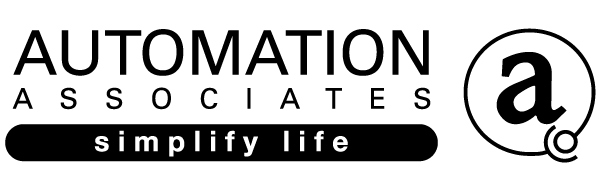Get the jump on AV issues, save on labour and travel costs and enjoy better, faster service.
Service+ remotely monitors the health of your devices 24/7. If an issue is detected, we will be notified and a tech will log-in remotely to take a look. Many issues are resolved with reboots, firmware updates or security patches – and if we can fix the issue remotely in under 15 mins then the remote service is free.
Over the Christmas break one of our clients in the Far North experienced an issue with their system. Luckily, Service+ enabled us to log in, diagnose the issue, and send a replacement part which was easily swapped over by the client. No need for a truck roll from Auckland, saving the client time, hassles and money.
With Service+ we can:
- Detect and prevent issues and proactively provide outstanding remote troubleshooting and support.
- Alert you when issues arise and fix problems before you even know they exist.
- Advanced diagnostics and security updates for IP Cameras.
- Email us to learn more.
Service+ is $1,915+ gst which includes softeware and installation and the 1st years subscription. Subsequent years are $995 + gst. and Click here peace of mind with Service+.
For around the cost of 2-3 service calls you will jump the queue, enjoy better service and faster resolutions all year, without the cost of a truck roll.
Simplify Life.
Do you have a Philips Dynalite lighting control system at home or in the office?
We have just completed a beautiful two way driver which gives you the ability to control your Dynalite system via touchscreen, app control, Siri or Alexa and can also control your AV equipment.
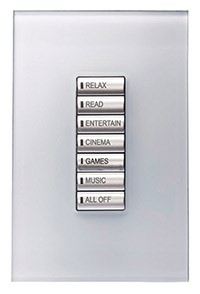
Dynalite has been a very popular system over the past 30 years made its way into many commercial buildings, venues and large houses. While Dynalite has been extremely robust and reliable it never seemed to get there in terms of intuitive touchscreen design, convenient app control, AV integration or voice control.

If you have a Philips or Signify Dynalite system at your home or office and would like to put a stunning new user interface on the front end complete with smart phone and tablet control that works while on or off site click here to get in touch or phone 09 377 3778 to talk to one of our friendly experts today.
Simplify Life.
Voice control has been around for 20 years, but it’s always been frustrating to use. I wish it would hurry up and work because there’s some stuff I need it to do.
Back in the days when your car ignition key actually went into your ignition at least you always knew where your remote control fob was. Now your car keys can be anywhere from your back pocket to under the potting mix in the boot.
I open my gate and garage door with the Vantage app on my phone, but it requires briefly looking at my phone while driving and that’s something I’d rather avoid, especially since the nice old lady at the end of the street has a disturbing habit of backing out of her driveway before stopping across the middle of the road to see if anyone is coming. What I really want is to be able to talk to my car and ask him/her/it(?) to open my gate.
My first brief experience with Voice Recognition was around 15 years ago “Voice Control your home with ‘HAL’ for only $10,000” the signs read.
Brendon “Lights on”
HAL “I’m sorry, can you repeat that”
Brendon “Liiights on”
HAL “I’m sorry can you repeat that”
Brendon “Liiiightttsss Ooonnn”
HAL “Opening Front Door”
Yeah, nah.
A few years later and I was working with a product called Dragon Naturally Speaking. It was a dictation system that I was integrating for a wheelchair bound motor neuron patient to give him control of his home, turn on lights, change the sky channel and most specifically the ability to lock and unlock his front door to keep his troublesome sister out. The system cost around $1,000 from memory and after a solid 8 hours of training had an accuracy of around 60%. After another day it was at around 63%.
About 5 years ago Siri turned up on iPhones. It was free, and terrible. I found that if you talked with a strangled American accent you would get the odd win but it wasn’t worth the hassle. It was at this time that the phrase “Shut-up Siri” entered our lexicon that something radical also changed; the processing was not done locally on the device (which had to be made as cheaply as possible), instead it was sent to a data centre in Singapore and processed on a supercomputer worth more than all the European cars in Omaha on New Years Eve combined.
Fast forward to August 2016 and “Alexa” from Amazon arrived in our office, snuck into the country by faking a US account. I spent an afternoon chatting with her and I have to say she was pretty good, with accuracy around 85%. Then something interesting happened. About two months later when talking to her again, the accuracy was vastly better, well over 90% and I believe this is a direct result of the AI work Amazon are doing behind the scenes, plowing cash into a system that at the end of the day is a front end for their massive online retail operation (yes the same Amazon who are now buying fruit and vegetable shops).
So, when will I be able to talk to my AI and get him/her/it to repeatably do something useful? At the current rate of improvement, I would say you will be able to order two bottles of Blue Powerade and packet of Nurofen from Alexa by voice only on New Years day 2018.
In the meantime if you are still rooting around under the potting mix for your keys and want a slick way of opening the gate and garage door, take a look at the ceiling of your car next to the rear view mirror and if you see three home link buttons up there give me a call – I have a secret to tell you.
Alexa, where did I put my keys…
Brendon Reid is the Managing Director at Automation Associates. He and his team of friendly consultants are experts in their field and are happy to talk tech’ any time. If you have questions about technology for your home or business, then call Automation Associates on 09 377 3778 or email sales@aa.net.nz
Crestron Pyng
Crestron Pyng ™ now enables set up and control of whole home audio distribution systems and touch screen integration right from the iPad®. Plus, the app makes smart homes even smarter by learning how the home is actually used. The data is collected in the cloud and graphically displayed on the iPad app.
Pyng all of your tunes in every room
The new version of the Crestron Pyng app makes it easy to set up audio distribution to every room of the house. Homeowners can enjoy popular streaming services, including Spotify®, PANDORA®, and Rhapsody® wirelessly via AirPlay®. In addition, they can play all of their iTunes® music and personal digital music libraries wirelessly or through USB.
Crestron gives you unparalleled flexibility to offer whole home audio systems and the Crestron Pyng app now pairs instantly with the Autonomic Mirage MMS 5a and 2a streaming media servers. An integral part of your home automation.
The ultimate learning system
Crestron Pyng now makes your smart home even smarter by learning how the home is actually used. By identifying trends and understanding how different rooms are used, when they are used, and how long each day, adjustments can be made to save energy and money. The cloud-based service collects data and then graphically displays the information on the iPad. Spikes in usage, can easily be seen. For example, lights may be left on in the basement during the day when no one is home, or after the housekeeper leaves. Inexpensive occupancy sensor could be added to significantly reduce waste. Now, that’s smart home automation!
Homeowner Adjustability
Once the initial set up is complete, anyone can easily modify settings or create new scenes right from the app. Homeowners can make changes themselves with the confidence that all their original settings are backed up in the cloud. Clients can modify lighting scenes, change daily scheduled events, or change button names whenever they are so-inclined.
Entertaining accentuated with automation
You’ve no doubt have heard of slow food, the concept of entertaining mates, spending the afternoon cooking together, the actual meal just a part of the fun of the whole process.
We recently had a few friends around with their shiny new pasta machine, you know the ones, looking like a stainless steel office shredder on legs, crank handle sticking out one side…
There is basically no point in my setting foot in the kitchen, I actually have burnt water, thank god for Alex, but I make myself at least look useful by keeping the glasses filled and seeing to “the mood”, lights at the right level, good songs playing in the background, hooking out recipes or funny videos of drunk squirrels on the iPad, now we are back in familiar territory…
The music arrives courtesy of iTunes which I control from my iPhone or iPad whichever is closer. One of the things apple has always done really badly and have thankfully just corrected in IOS5 is the ability to create playlists on the iPhone, passing your phone around and having your friends call up that long forgotten anthem from 7th form is a treat in itself and now you can save the playlist to use next time they are around. Making playlists has stopped being a chore you “must get around to one day” (and never do) and started being the fun it always should have been.
Moving on, we have an RGB led strip behind the splash-back, we can set the colour to anything we like – our friends fight good naturedly at the touchscreen on the wall over pony pink or lurid green, 56 million colours and this is what it has come to…
As the households’ resident anal retentive – I keep our family photos organised by year then event, so I throw folders up on the TV of things we have done with the friends present, a constant source of hilarity and enough of a reason in itself to invest in a media PC (or apple TV if you are that way inclined).
Several hours in, it’s time to move from the kitchen to the table, I dim the kitchen lights down and switch from 90’s retro revival to the jazz channel on sky – I’m not a huge jazz fan by any means but there is something magical about entertaining good friends, warm close lighting and sky channel 404.
I have to point out that all these little atmosphere adjustments are subtle and done without getting up and breaking the conversation, home automation today is at the point where you can control it from just about anything, If I really want I can pop the vehicle gate from my kindle.
So, dessert is done and we are onto the obscure liqueurs from Purangi Estate that have been haunting the back of the booze cupboard since last summer and it’s time for a toast, iPhone surreptitiously under the table I drop the music a little and haul out my new favourite toast, “to nights we’ll never remember with friends we’ll never forget”
Go well.
Words by Brendon Reid
Automation Associates – specialists in entertaining, home automation, home theatre, lighting control, security and safety, multi-room audio, access control systems, TV displays and projectors, phone, data and electrical.
To 4K TV or not to 4K TV?
It’s a case of caveat emptor on 4K TV right now.
NZ will see HDMI HDCP 2.2 later in the year but it is very important to note that very few manufacturers advertising 4K on their screens are actually HDCP2.2 compliant, and those that are often only activate it on one port. If you have brought the big 4K TV, it very well may not work with the new 4K content coming out (read: rugby world cup)
If you are in the market for a 4K TV, please check that it will support the new HD copy protection standards that 4K will run on.
If the answer yes and it is going on a wall, be sure that the back port is the one that gets the 2.2 love.
If you cant be bothered with all that click here and one of our friendly home automation technology consultants will arrange for a 4K HDCP 2.2 compliant TV to be delivered and installed ready for the HD wonderment that will be 4K!
Read more on this here
Cheers and Happy Viewing – Brendon
Understanding 4K TV
4K resolution is 4096 pixels wide and 2160 pixels deep. Multiply these two numbers and you will see that there is approximately 8.8 million pixels being transmitted! Aspect ratio is calculated by dividing the width by the depth – 4096 divided by 2160 = 1:9:1 or 17:9. This means that the image is 1.9 times wider than it is tall. The TV’s that we use however are 16:9 and if we put a 17:9 image on a 16:9 display we get black bars on the top and bottom. In order to correct this our industry has invented a new format called UHD or UltraHD. The resolution for UHD is 16:9 or, 1.78 times the height. This is still 8.3 million pixels! However 7% of the full 4K resolution has been removed. 99% of products used in consumer electronics use this format.

Sky, Netflix, Lightbox, iTunes? – What streaming video system should I choose?
I don’t watch a lot of TV, I am lucky to make it home for the late news, so it’s usually a movie at night if anything, but when I want to watch a movie, I want a good choice, it needs to be easy to select, and the quality needs to be in keeping with the system I am watching it on. So which streaming video system is right for me?
I have had Sky for a long time, so that’s my go-to, I use the planner every month to skip forward through the coming movies and record stuff that I like the look of, this gives me a list of movies to choose from at a time that suits me.
The friends hard drive full of badly ripped movies from the end of the last decade (Pirate bay torrent type content) has had a place in our movie past, but I just don’t need the hassle now, ease of use has taken precedence over the allure of free content.
I have had both Kaleidescape and Mozaex Media servers at home and both were great for storing my own movies, but the day of the spinning disk is rapidly coming to an end – even Henry from Transvideo Rentals in Herne Bay has retired and moved on. If I had a few shelf metres of DVD’s and Blu rays they would be my first choice, but that’s not the case for me.
So for me it’s down to Netflix, Lightbox or iTunes to give me access to streaming video content. I have been using iTunes for the odd movie, but it seems expensive and the user interface (Cover Art) selection system was not brilliant, the player itself was a little clunky to use.
So Netflix or Lightbox? I am using an Xbox to run the software and Netflix was available on their store, so I downloaded it, signed up for the free trial and three months later I am hooked. The content was initially disappointing and I certainly let them know in a “hows it going survey”. Funnily enough, the content came right about a week later and there are more movies and TV shows in there than you can shake a stick at now, so no need to start lying about the fact that my credit card and PC and myself are from NZ.
If you are looking at your movie options, give the home automation technology team a bell here and they will come and take a look with you and get you sorted.
Happy Viewing
Brendon.
AA Auckland
7 College Hill, Freemans Bay
SHOWROOM HOURS
8am-5pm Monday-Friday
After hours or weekends by appointment