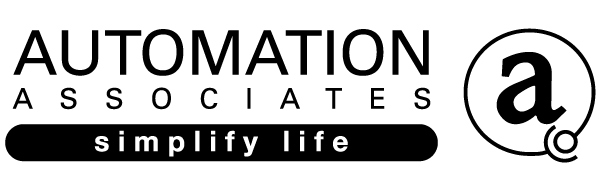Unlock the Power of ICT Protégé Alarm Systems Automation Associates has always been slow to change alarm panel providers, we have had Arrowhead Elite, DSC and most recently Paradox, just the three in 26 years of operation. We like to be great at what we do, and knowing the panels inside and out means we […]
Do you have a Philips Dynalite lighting control system at home or in the office?
We have just completed a beautiful two way driver which gives you the ability to control your Dynalite system via touchscreen, app control, Siri or Alexa and can also control your AV equipment.
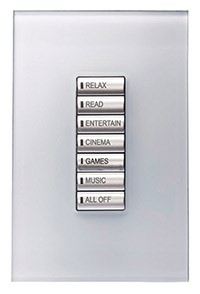
Dynalite has been a very popular system over the past 30 years made its way into many commercial buildings, venues and large houses. While Dynalite has been extremely robust and reliable it never seemed to get there in terms of intuitive touchscreen design, convenient app control, AV integration or voice control.

If you have a Philips or Signify Dynalite system at your home or office and would like to put a stunning new user interface on the front end complete with smart phone and tablet control that works while on or off site click here to get in touch or phone 09 377 3778 to talk to one of our friendly experts today.
Simplify Life.
In an age where people think twice about touching an EFTPOS terminal or pressing buttons on their boardroom control system this holographic touchscreen from Adalyitca is the answer.
Think of it as a touch overlay for a PC. It’s being put into everything from ATM machines to POS systems and the uptake is going to be huge.
They currently come in 7″, 11″, 13″ and 16″ formats with a resolution of 1920 x 1200 and an impressively fine touch resolution of 0.1mm.
Currently the unit is fairly deep but that won’t deter a lot of early-adopter manufacturers who see this as the logical step in Human Machine Interfaces – which it is. The depth is expected to slim down as the technology advances.
Play the video below to see the technology in action.
Priced at around USD$3,500, beta versions are shipping today.
If you have an application for holographic control – get in touch with our friendly experts by emailing advice@aa.net.nz or by phoning 09 377 3778.
The once gimmicky voice control is making technological leaps and bounds and global purchases of voice control devices grew by close to 30% in 2019 due partly in response to COVID-19 as a way to avoid contact with high-touch surfaces such as smartphones, TV remotes, light switches and thermostats. Lower touch of keypads through voice control has positive health benefits in both residential, commercial and public applications.
As more computing power and better back-end AI is available to voice control products we are spending less time swearing at Siri as she gets better at delivering what we want the first time. Siri is now at a point where she is more useful than annoying and can send a text message in less time than it takes to unlock your phone, find the recipient and type your message. Super handy if you need two hands on the steering wheel at the time.
Give it a go now – say “hey Siri, send an email to alex at aa dot net dot nz” make the subject voice control and let me know if it works for you.
There is a multitude of voice control platforms such as Apple’s Siri on your iPhone, Google Assistant for Android, Microsoft’s Cortana, Amazon Alexa and Atmos Control which can be used to control your devices and smart home, find information online, control your music, heating, lights; play content, run timers, send messages, open apps on your phone, read your notifications to you, connect to security cameras to see who is at your front door, adjust motorised blinds and unlock/lock the front door. Voice control is also being added to other devices such as remote controls and microwave ovens.
Voice control can be a nice addition if you have an existing home automation system. If you have a Vantage home automation system we can add voice control to your scenes. Click here to learn more.
Or for basic voice interaction we can help you with an Alexa installation. Click here if you’d like to learn more.
There are smart things happening with voice control such as continued conversation without needing to use the trigger phrase all the time, recognition of voice profiles for different people so the device knows who is talking to it, and the ability to ask for multiple things at the same time. Devices gaining an understanding of context is giving voice control a lot more power to deliver the results we want so it will be interesting to watch this space to see how voice control further evolves and develops.
Interested to see if this is right for you? Our friendly experts are free to chat. Call 09 377 3778 or email advice @aa.net.nz
Interested to know how far the technology has come? Read what we were saying about Voice Control in 2017 here.
Simplify life.
Faster Wi-Fi is here and its name is Wi-Fi 6.
For those of us who have been using Wi-Fi technology since ’98 you may be familiar with 802.11b,a,g,n & ac with speeds up to 3.5gbps. The new Wi-Fi 6 standard brings us 9.6gbps but that’s not all, Wi-Fi 6 also promises better connectivity, more simultaneous devices and enhanced security.
Its official name is 802.11ax however the Wi-Fi Alliance have decided that Wi-Fi 6 sounds cooler and so Wi-Fi will have a number after it from now on.
The security has been upgraded to WPA3 which allows passphrases rather than just passwords, and the data is encrypted so its protected even if it is sniffed out of the air.
The current 802.11ac standard is 3.5gbps where Wi-Fi 6 is 9.6 gbps – so expect a tripling in speed however it is important to remember that these numbers are shared by all the wireless devices connected so multiple kids gaming could interfere with your Netflix – If you can wire it – please do so!
Wi-Fi 6 allows delivery to multiple devices in one burst, supporting 8 devices at 5ghz and 4 devices at 2.4Ghz compared to the current standard at 4 devices and prior to that it was one device at a time taking turns.
When the current ac standard came out in 2013 the average number of devices in a home was 5, its currently 9 and predicted to be over 40 by 2023 so Wi-Fi 6 paves the way for better connectivity with a larger number of Wi-Fi devices expected in the home.
There’s some other cool stuff like the OFDMA encoding scheme allows data to be sent to secondary devices if there is spare room in the payload, but I can see your eyes glazing over already so if all you remember is its 3x faster and a whole lot more secure then my job here is done.
Formally ratified by the IEEE in February – you can expect to see Wi-Fi 6 devices on the shelves in the coming months.
Click here if you want to go on the list to get it when it comes (after we’ve had a chance to test it of course).

When distance learning was first introduced it was forward thinking in a paper-based environment but the most important parts of education and learning were lost;
- The formation of relationships
- Collaboration between educators and students
- Collaboration between students
- Engagement, person to person
In today’s digital age, technology is a tool which can dramatically improve the distance learning environment bringing a live experience to both educators and participants allowing both parties to read body language and tone. It creates a personal connection and supports communication simultaneously with feedback in real time. Technology in a distance learning setting provides a collaborative environment designed for group work and sharing and encourages creative thinking.
This interaction is vitally important for student engagement, active participation and maintaining relationships. Fostering and maintaining relationships is especially important during periods of heightened stress, such as the current global pandemic, for the well-being of your students and the success of their learning.
Furthermore, technology allows analysis of levels of engagement – things that are otherwise very difficult to track or measure in a physical space – making a distance education offering a super smart tool for your institution.
If you are investigating virtual classroom technology or picking between systems, contact Laurence now on 027 846 1763 or email laurence@aa.net.nz for a system demonstration.
Do you want to know how long one of your learners is speaking or how many times they raise their hand? Technology allows you to easily analyse this data and use it to improve the education experience for both educators and learners.
There are many reasons to consider using technology to improve learning opportunities including accessing subject matter experts anywhere in the world or going on virtual field-trips – an experience far greater than a pre-recorded webinar.
If you’re interested in learning more about how a virtual classroom or training room can improve your educational offering call our friendly experts today. Training Institutions please contact henry@aa.net.nz or ph 021 947 308. Education Sector including Ministry of Education please contact laurence@aa.net.nz or ph 027 486 1763. We will consult with you to produce the best solution for your environment. We can assist with hardware, software, installation, training and ongoing support.
Photo credit: barco.com
“Hello there, is this Gordon’s Pizza?”
“No sir, it’s Google’s Pizza.”
“I must have dialed a wrong number, sorry.”
“No sir, this is the correct number, Google bought Gordon’s Pizza last month.”
“Oh! Okay then, I’d like to order a pizza.”
“Do you want your usual, sir?”
“My usual? You know me?”
“According to your Caller ID and our database, the last 4 times you called you ordered an extra-large pizza with three cheeses, sausage, pepperoni, mushrooms and meat balls on a thick crust.”
“Right! That’s exactly what I want.”
“May I suggest that this time you order a pizza with ricotta, arugula, sun-dried tomatoes and olives on a whole wheat, gluten-free, thin crust?”
“What? I hate vegetables!”
“Your cholesterol is not good, sir.”
“How the hell do you know that?”
“We cross-referenced your phone number with your medical records and the results of your blood tests for the last 7 years.”
“Okay, okay, but I don’t want your awful vegetable pizza – I already take medication for my cholesterol.”
“Excuse me sir, but you have not taken your medication regularly. According to our database, you only purchased one box of 30 cholesterol tablets from Unichem 4 months ago.”
“I bought more from another chemist.”
“That doesn’t show on your credit card statement.”
“I paid for it in cash.”
“But you did not withdraw enough cash, according to your bank statement.”
“I have other sources of cash.”
“That doesn’t show on your last tax return, unless you bought them using an undeclared income source, which is against the law.”
“WHAT THE HELL? ! ! ! !”
“I’m sorry, sir, we use such information only with the sole intention of helping you.”
“Enough! I’m sick to death of Google, Amazon, Facebook, Apple and all the others! I’m going to an island without the Internet, big data and and cloud connected cameras, some place where there is no cell phone service and no one to spy on me!!”
“I understand, sir. But do you know that you need to renew your passport first? It expired 6 weeks ago.”
As we careen towards Ray Kurzweils ‘Singularity’ we seem to be suffering more acutely from the “Futureshock” that Alvin Toffler predicted in his 1970 book. While we are more technologically connected we feel less human connection and that’s the part that actually matters. While people are backing away from some forms of social media there also seems to be a palpable push back from the sufferers of what I term “IoT Fatigue”. This is the realisation that “If there is no cost for the product, then you are the product”. Specifically the “free” app that gets it all going is a front end for a data collection system that exists for the purpose of monetizing the data.
Case in point, “Accuweather” a weather app, which has been accused of selling a users location data to a monetization firm even though the users turned location tracking off.
Cloud connected everything has its benefits, but it’s the real costs that we are only now waking up to. While some laugh at Californians and their Senate Bill 327 “IoT Security” I doubt anyone will waive their rights to the privacy and protection it may bring if it’s impact is felt here in NZ.
Do your due diligence on the GAFA (Google, Apple, Facebook, Amazon) products you’re considering bringing into your home – or don’t, and leave that to the experts that have been working in this space for decades and who know the benefits and pitfalls of the various technologies, and will deliver the upside without the pain.
Want to know more? Contact us for advice@aa.net.nz or get some human connection with our friendly experts by calling 09 377 3778.
What is IoT?
Until about 8 years ago, the only things that had Ethernet jacks or Wi-Fi in them were computers, so in those days it was an “Internet of Computers”. I like to call this IoC.
Now, just about every other electronic “thing” can be connected to the internet via Ethernet or Wi-Fi hence the term “Internet of Things” or IoT.
What’s in it for me?
Convenience is the outstanding benefit here. If you want to start your coffee machine from your iPhone before you hop out of bed, you can! Check out some popular smart coffee makers that will do just that here. If you want to turn lights on and off by voice, you can do that too! Check out Amazon Alexa here. And for those of you with a Vantage integrated home-control system, Amazon Alexa also works with your Vantage system! Smart fridges that let you know what to pick up at the supermarket and suggest recipes based on what’s in them are becoming more common – there’s a good list of popular ones here including the fridge that has a camera inside so you can SEE what’s in your fridge remotely – genius!
What’s the downside?
More Apps.
As with most things there are competing “standards”. With IoT, you’re going to wind up with even more apps on your phone. The best way to avoid this is to have an integrator set up a master app like Vantage or Crestron to control all your IoT devices.
Are IoT devices reliable?
If you’re a manufacturer and want maximum penetration into the market you make your product as cheaply as you can and make it wireless so everybody can buy one. The issue with the words “cheap” and “wireless” is that not all wireless standards are created equal. Good wireless chews the batteries so a “not-so-good wireless” standard is usually used and you wind up with a situation where some things work some of the time – this gets frustrating real fast.
Are they secure?
The other issue with “cheap” and “wireless” is the impact it has on your security. The more things that are connected means there are more ways for hackers to get in. Read my post from last year on how to protect yourselves against IoT Hacking.
What now?
If DIY IoT works for you, go for it. If you’re not so sure, ask us and we’ll check it out for you, and if you want someone to sort it all out for you then we can do that too!
At AA our job has always been to simplify lives through technology and IoT products are helping us do that, but as always it’s about selecting the right products that work well together to get the job done right! Call us on 09 377 3778 to find out more or to chew things over with our friendly experts.
Voice control has been around for 20 years, but it’s always been frustrating to use. I wish it would hurry up and work because there’s some stuff I need it to do.
Back in the days when your car ignition key actually went into your ignition at least you always knew where your remote control fob was. Now your car keys can be anywhere from your back pocket to under the potting mix in the boot.
I open my gate and garage door with the Vantage app on my phone, but it requires briefly looking at my phone while driving and that’s something I’d rather avoid, especially since the nice old lady at the end of the street has a disturbing habit of backing out of her driveway before stopping across the middle of the road to see if anyone is coming. What I really want is to be able to talk to my car and ask him/her/it(?) to open my gate.
My first brief experience with Voice Recognition was around 15 years ago “Voice Control your home with ‘HAL’ for only $10,000” the signs read.
Brendon “Lights on”
HAL “I’m sorry, can you repeat that”
Brendon “Liiights on”
HAL “I’m sorry can you repeat that”
Brendon “Liiiightttsss Ooonnn”
HAL “Opening Front Door”
Yeah, nah.
A few years later and I was working with a product called Dragon Naturally Speaking. It was a dictation system that I was integrating for a wheelchair bound motor neuron patient to give him control of his home, turn on lights, change the sky channel and most specifically the ability to lock and unlock his front door to keep his troublesome sister out. The system cost around $1,000 from memory and after a solid 8 hours of training had an accuracy of around 60%. After another day it was at around 63%.
About 5 years ago Siri turned up on iPhones. It was free, and terrible. I found that if you talked with a strangled American accent you would get the odd win but it wasn’t worth the hassle. It was at this time that the phrase “Shut-up Siri” entered our lexicon that something radical also changed; the processing was not done locally on the device (which had to be made as cheaply as possible), instead it was sent to a data centre in Singapore and processed on a supercomputer worth more than all the European cars in Omaha on New Years Eve combined.
Fast forward to August 2016 and “Alexa” from Amazon arrived in our office, snuck into the country by faking a US account. I spent an afternoon chatting with her and I have to say she was pretty good, with accuracy around 85%. Then something interesting happened. About two months later when talking to her again, the accuracy was vastly better, well over 90% and I believe this is a direct result of the AI work Amazon are doing behind the scenes, plowing cash into a system that at the end of the day is a front end for their massive online retail operation (yes the same Amazon who are now buying fruit and vegetable shops).
So, when will I be able to talk to my AI and get him/her/it to repeatably do something useful? At the current rate of improvement, I would say you will be able to order two bottles of Blue Powerade and packet of Nurofen from Alexa by voice only on New Years day 2018.
In the meantime if you are still rooting around under the potting mix for your keys and want a slick way of opening the gate and garage door, take a look at the ceiling of your car next to the rear view mirror and if you see three home link buttons up there give me a call – I have a secret to tell you.
Alexa, where did I put my keys…
Brendon Reid is the Managing Director at Automation Associates. He and his team of friendly consultants are experts in their field and are happy to talk tech’ any time. If you have questions about technology for your home or business, then call Automation Associates on 09 377 3778 or email sales@aa.net.nz
DIY Smart homes are cool. Apps can simplify your life but controlling your lights & music opens you up to hacking. Here’s how to protect yourself.
The “Internet of Things” underlies the DIY smart-home industry and it is estimated there will be 24 billion IoT devices by 2020.
These developments allow you to change the way you carry out everyday tasks, but be aware that with these developments come risks as the increase in connected devices gives hackers and cyber criminals more entry points.
If you are at all concerned about your security and privacy (and you should be) then here are a few things to consider when purchasing a new connected device:
Check the security of the device AND the security of the software applications and network connections that link to that device. Make sure you’re confident of each of your IoT device’s security against hackers. A team of researchers at Microsoft and the University of Michigan recently found a plethora of holes in the security of Samsung’s SmartThings smart home platform, and the methods were far from complex.
Theft of your information – the amount of data IoT devices generate every day is staggering and creates more entry points for hackers and leaves your sensitive information vulnerable.
Have you created an unwanted public profile? – By agreeing to the terms of service on your device have you allowed companies to collect data on you?
Can your device be used for eavesdropping?
Connected plug and play devices that work without configuration pose the greatest risk as you have less influence on the security of the installation. The largest Distributed Denial of Service attack in 2016 was caused by a botnet that made use of webcams, camcorders, baby monitors and other insecure internet connected devices. You know, the cool, easy to install stuff you can see on your phone!
Some simple steps to improve your security:
The easier it is to configure, the easier it is for someone else to get in.
Making it more difficult to get in makes it less attractive to people trying to get in.
Educate yourself about networking and security.
Ask about security when considering a new device.
Make sure your network is secure with a good firewall.
Check which devices are allowed to connect to the Internet.
Isolate IoT devices on a separate VLAN.
Be cautions of ‘smart’ features such as cameras of voice enabled controls and turn it off if you don’t need it.
Change the passwords from the default.
Only use remote access features when you need them, and only if you know how they are secured and if that meets your required levels of security.
Use VPNs to secure and encrypt access.
When in doubt, ask an expert.
For wireless devices:
Turn off WDS: This one button connect is easy entry for everyone.
Turn off SSID broadcast – if they can’t see it, it’s harder to find.
Change the SSIDs: Standard SSIDs give away the vendor/type.
Activate Wireless encryption.
Turn off standard guest networks: They are easy entry and not just for your guests.
What Now
The alternative to this is to have a professional integrator organise this for you. They are trained in network security and steer clear of products that are insecure, and DMZ those that are risky. If you are considering any IoT devices or home technology and want to know if a box you’re about to buy is secure just give us a call and we’ll look it up for you. If you already have this equipment on your home network and would like it checked click here or give us a call on 09 377 3778 any time – we are here to help!
Dodgy imported products are being found on building sites across Auckland, including electrical wiring, toughened safety glass shower doors and roofing tiles.
In the most recent cases, three homes had to be rewired and another eight were retiled after building inspectors uncovered materials that were not up to code.
The problems come as a severe housing shortage drives a building boom across Auckland that has seen one in three work sites fail council inspections because of shoddy workmanship.
Products associated with weathertight systems have also been reported as substandard.
The scale of the problem is unknown but concerns are serious enough to have prompted probes by the Ministry of Business, Innovation and Enterprise (MBIE), Auckland Council and the Commerce Commission.
In February, more than $1 billion of residential building work was consented – up 40 per cent on the same period last year.
Auckland Council building control manager Ian McCormick highlighted one case where 100mm waste pipes were sold for $1 a metre, about a tenth of the normal retail price.
Mr McCormick said with building advancing at a growing pace, the council was keeping a vigilant eye on builders and tradespeople for non-complying products.
He would not name any of the tradesmen suspected of using dodgy products or the sites involved, but said the council was working with the MBIE and trade bodies to verify products and investigate issues.
“We understand that these types of products are not being sold through major retailers, but rather they are being imported privately,” he said.
Mr McCormick said about eight houses had to be reroofed after asphalt tiles were substituted with an imported product which council inspectors were not satisfied complied with the building code.
Building products needed an endorsement or marking to show the manufacturer complied to a recognised certifying body.
In the past year, the council had carried out 134,000 building inspections, of which a third failed.
MBIE determinations and assurance manager John Gardiner said the ministry was working to determine how significant the problem of dodgy materials was.
There had always been background noise and allegations of non-compliant products, he said, but complaints had recently got louder.
MBIE asks people to report building product compliance issues to a dedicated email address.
“We have done some investigations, primarily to get some more information. One of the challenges that we have got is that … it is very easy to make an allegation but without supportive evidence,” he said.
As well as products identified by Auckland Council, MBIE had heard about compliance issues with weathertight systems, including membrane products and flashing plates, and a toilet.
Mr Gardiner said MBIE had the power to issue warnings and take disciplinary action against licensed trades people. Only licensed builders could do consented work.
A Placemakers spokeswoman said it was focused on selling quality materials with manufacturer warranties.
“The majority of building materials we stock are sourced domestically, although a small percentage are imported. For imported products we use our professional sourcing office in Shanghai which has robust quality assurance processes,” she said.
Meanwhile, the Commerce Commission is investigating whether some steel mesh products used for concrete floors, driveways and pathway slabs meet standards.
Last month, Steel & Tube agreed to sell only seismic-reinforcing steel mesh which has been independently tested, similar to an undertaking entered into with Euro Corporation.
The commission is also investigating whether Timber King, a small building supplies company in Mt Wellington, sold steel mesh that did not meet the standard.
As reported by www.nzherald.co.nz 25 May 2016, 5:00am
On the 7th of March 2017 www.stuff.co.nz reporter Denise Piper penned the following article Everything but kitchen sink stolen from building sites on Auckland’s North Shore telling of tools, building materials – even furniture – having been stolen from building sites and show homes on Auckland’s North Shore.
Brendon Reid, Managing Director at Automation Associates says “With thefts from building sites on the rise again, it is important to protect your property especially to maintain progress on site. We have seen construction schedules pushed back months when cabling and plumbing has been ripped off from houses under construction.”
Automation Associates offers a service called Site Secure. For a fee of $59 per month a Site Secure system will help protect your building site while it is under construction. The system includes signage and multiple wireless sensors and a GSM dialler with alerts sent to either a monitoring company or any phone number of your choice.
Contact Automation Associates today to find out more about how you can secure your building site. Ph 09 377 3778 or email sales@aa.net.nz
NZYH&G: So, what is a Smart Home?
AA: Home automation, integrated building technology or smart homes are umbrella terms for residential or commercial premises that mean different things depending on your budget, but loosely describe a combination of multi-room audio and visual, lighting control via a touch screen (or mobile device), structured cabling for phone and computer network flexibility, security (including alarms and cameras) and access control for remote vehicle and pedestrian gate release or proximity readers, and whole building control in commercial premises. Get a bit more of the guts here https://aa.net.nz/what-is-automation/
NZYH&G: Can wiring / smart systems be retrofitted into existing homes or is this something that can only be put into new builds or homes undergoing renovation?
AA: Yes wiring and smart systems can be installed retrospectively i.e into an already finished home, however if you have the opportunity to install as a house is being built the cost is far lower. There are ‘prewire only’ options for people who are building or renovating if they are not quite ready to complete their technology install. This means that they can take advantage of getting the required wiring into the wall while there are no walls, or the walls are off, saving money in future. If in doubt – wire it out! Wireless technologies exist but in our experience they are not as reliable as cabled so for that reason we steer our clients away from them.
NZYH&G: If it can be fitted into an existing home, how invasive is the installation? And how long would it take?
AA: This entirely depends on the construction of the house and the size of the installation. E.g a house with predominantly concrete construction will be much more difficult to retrofit than a house with mainly wooden construction. With any retrofit you are dealing with a little of the unknown until you get inside the walls. For example, we have carried out retrofits in 100 year old villas and have found old clothes and newspapers stuffed into the walls. Old skool insulation! Findings like this, while certainly interesting, will slow down running cables, and will add to the cost of your project. A small installation can be done in a day, our longest ran for two years but the average system is prewired over 2-3 weeks and commissioned in around 3 weeks.
NZYH&G:If people are looking at building new or renovating why should they install smart technology?
AA: There are many, many reasons – and the reasons vary depending on folks lifestyles. People who travel a lot love the one button lock and leave which also triggers lights and blinds at appropriate times so the house appears to be occupied. People with teenagers love to keep them at home (and out of trouble) with kick-ass home theatre and gaming rooms. For those who love entertaining it can be made easy with one button touch ‘entertaining’ scenes which triggers dining music (or party music) and lighting levels to create the ambiance they’re looking for. These are the basics, what can be done is only limited by the clients imagination. Whatever your lifestyle, smart technology will simplify parts of it so that you find things that you do every day are already taken care of for you. A great system perfectly achieves human need with invisible design – something we strive for in every aspect of our designs. For example, one of our clients systems is programmed so that if the outside temperature drops below 12 degrees on any given evening the electric blankets will be turned on for a couple of hours before their expected bedtime. The systems that we install for people are complex in the back end but deliver simplicity to our clients. Read another example here https://aa.net.nz/home-safety-improved-automation/
NZYH&G: How much of their build/renovation budget should they assign to wiring/installation etc
AA: As a rule of thumb, 10% of your new build cost will be about the amount you budget for home automation, but of course everyone’s needs, wants and expectations are different. A popular option with some people on a tight budget is to prewire today, while ensuring your ability to add or expand in future as and when your budget allows. Click here to get an instant estimate https://aa.net.nz/quote-form/
NZYH&G: What products are available and what would you suggest for a modest budget? A more moderate budget? A premium budget?
AA: There are literally thousands of products available, the trick is in picking the ones that are reliable, deliver great value for money, integrate with the other systems and allow a path to expand and upgrade in future. We would receive information on 5-10 new products per week. We have a team of staff who make up our “Technology council” their job is to search out the best products for adoption into our product mix. To answer your question, lets take Home Theatre as an example.
For a modest budget we would go with an 80 watt Yamaha 5.1 (5 speakers, 1 sub woofer) surround sound receiver, Apple TV, RTI remote control and 6” Contractor Series Speakers, with a 40” screen you’d have home theatre hardware for $6k.
Most of our clients are on a moderate budget and would run with a 140W Yamaha receiver running 7.2 (7 speakers and two subwoofers) with Dolby Atmos (latest surround sound system) Airplay, Apple TV Gen4, Blu-ray, Media PC for the movie collection and wedding videos, Definitive Technology BiPolar BP9080x active speakers with matching overheads and dual 14” 1800w Reference Subs. Control will be done via the Vantage Equinox App and all the sources will be available at all screens around the house via High Def HDMi Matrix Switchers. Add in a 50” Screen and your hardware price comes in from $50k.
For our high end theatre clients we jump on a plane to Sydney and take them to a specialist home cinema architect who spends a day just in discovery and scoping while demonstrating the very latest technologies – some of which are not available to the public. I can’t divulge too much about these but they can include High End Gaming, Virtual Reality, Augmented Reality and the new Mixed Reality technologies (think Military grade training simulators and you won’t be far off) These systems are custom from the ground up – literally – the location, sizing and foundations of the room, acoustic treatment, air conditioning, filtration, lighting and seating are all carefully crafted to create a one of a kind home cinema. They go so far as to recreate the power in the room so the equipment never sees the dirty power that we get from the mains. These will have high end 4K projection in them and start at $250k
NZYH&G: For those concerned with clean lines and aesthetics do you have different design options for the central control pad? Or is your smart phone the control pad?
AA: Absolutely! We go to a lot of trouble right from initial selection by the tech council thru design phase with the client to final install by the operations teams to ensure the system looks as good as it works. When a system is done right you just don’t see it, which actually creates a headache when we try to take a photo to show people – theres usually nothing to see. Touchscreens are all low profile, slim bezel these days and of course you can do it all from your smartphone or tablet as well. There is technically no need for a touchscreen in the wall, however we strongly recommend them because once the kids / grandkids have left the iPad covered in Nutella with flat battery and stuffed down the back of the couch you still need to be able to turn the lights on and the news up!
NZYH&G: Are energy saving options available?
AA: Yes and this is becoming more of a driver to purchase an automation system. Firstly the very fact that the system can be programmed to turn things OFF saves power from the outset. The Goodnight and Vacation button ensures that the lights in the kids wardrobes, the heated towel rails and that light in the guest en suite that always gets left on are shut off every night, whenever the alarm is set and also while you are away on holiday. Secondly, the systems are compatible with many LED bulbs for instant and long term energy savings and finally there are energy meters we can connect to the system to bring consumption to front of mind – when the meters spinning in the power box outside, its out of sight out of mind, but when we show you in dollars per hour how much you are using you find people are more careful to turn things off.
NZYH&G: With technology improving all the time, how can homeowners proof for the future?
AA: Duct. It’s the only way to be sure you can “get it” later whatever “it” turns out to be. Run big pipes in the walls between key areas, entertainment centre, central wiring location, home office, entry point from the street. This is not always practical and your only allowed a maximum of 180 degrees worth of bends, so the next step is to run the best cable you can get your hands on, we use a combination of CAT6 and Fibre everywhere now. When I started this 20 years ago there were no iPads, flat panels didn’t exist, there was no such thing as HDMI and Streaming Entertainment meant sitting by the creek with a beer. I can go back to a house we did 20 years ago and overlay the latest tech into the house just because they have a good cable infrastructure. One other piece of advice – don’t rely on wifi to fix everything – wireless goes as well as your construction and neighbours WiFi allows – don’t leave this to chance, put a wire in.
NZYH&G: Kids are also very savvy with technology, can parents have password protection so kids don’t override the alarms/ security lights etc etc to sneak out???
AA: Haha, go easy on the kids, they are the fastest adopters of this technology and are usually the first line of tech support when Dads forgotten how to turn Netflix on. Yes a good automation system will allow for layers of control, but to be honest we have never used this in a home, its more common in commercial systems where you lock away the detailed controls so the CEO doesn’t get confused by too many buttons (I can say that with impunity , I am our CEO) How we usually handle the domestic situation is omitting certain controls from younger family members devices – for example they just get the key controls they need, their lights, theatre control, the older kids get alarm and front door and mum and dad get access to everything – this is a family decision and the trend now is towards end user config – the client can set this up and change it for themselves on their own devices, they don’t need to call us in each time to make a change. Another reason this is not more of an issue is in design, we go to a lot of trouble to ensure things like the button that lights the fire is NOT available on a mobile device (you must be physically present in the room and press and hold the button to get it to light) This type of control is called a “Dead Man Switch” from the old train drivers controls that used to stop the trains in case the drivers fell asleep – It’s the hundreds of little things like this that add up to a big reason to choose an experienced home automation company. If you have the choice pick a company that belongs to the Custom Electronic Design and Installation Association. CEDIA is a global organisation dedicated to the promotion of industry best practice. https://cedia.net/find-a-cedia-integratorhttps://cedia.net/find-a-cedia-integrator
If you want it but can’t afford it right now, prewire for it.
Plan for the future, leave duct or cable in the walls to key locations.
Pick a company that knows what they are doing. https://cedia.net/
Steer clear of one-man-bands who don’t take your calls after they have taken your deposit. Ask for references and call them!
Relax and enjoy the process, a great home automation company will make the experience enjoyable from first meeting to a beer at the end when its all up and running.
Today the Herald has reported 2 cases of men carrying out electrical work that they were unauthorised to do. This serves as a timely reminder to always check the credential of your contractors. In this case the resulting work was deficient, potentially dangerous, non-compliant and safety issues were found.
“For safety reasons, only licensed electrical workers are allowed to perform prescribed electrical work,” Registrar of the Electrical Workers Registration Board Richard Stubbings said.
To ensure your new build is compliant only use licensed electrical workers to carry out electrical work. You can be sure when engaging Automation Associates that the technicians carrying out any electrical work are authorised and licensed to do so. Please feel free to call us on 09 377 3778 if you would like to discuss our teams credentials.
NZ Herald article follows.
Unlicensed sparkies fined $10,000
NZ Herald
12:10 PM Tuesday Oct 18, 2016
Ronald Todd was not licensed to carry out prescribed electrical work under the Electricity Act.
An unlicensed sparkie whose company carried out “potentially dangerous” electrical work at a school has been fined just over $3000.
The man, Petone’s Ronald Todd, was engaged to carry out electrical work on the flood and security light system at an Upper Hut school, the Ministry of Business, Innovation and Employment (MBIE) said today.
Todd was not licensed to carry out prescribed electrical work under the Electricity Act and concerns were later raised about his work, MBIE said.
An inspector, according to MBIE, found that the work carried out by Todd’s company was “deficient and potentially dangerous”.
Todd pleaded guilty to one charge of performing unauthorised prescribed electrical work and was fined $3187.
In another case, Massey man Jack Camplin did electrical work on a 36 foot yacht in 2014.
While he had indicated he was qualified to do this marine work, Camplin was not a registered electrician and not authorised to do it, MBIE said.
MBIE said Camplin’s work was non-compliant and safety issues were found.
Camplin, MBIE said, admitted one charge of performing unauthorised prescribed electrical work and was fined $6075 and ordered to pay costs of $356.
“For safety reasons, only licensed electrical workers are allowed to perform prescribed electrical work,” Registrar of the Electrical Workers Registration Board Richard Stubbings said.
“In both of these cases, the men involved implied that they were qualified to do the electrical work they were engaged to complete, however that was not the case. This misrepresentation of their qualifications resulted in dangerous and deficient work, which could have resulted in a serious incident,” he said.
“This highlights the importance of always using a licensed electrical worker to do prescribed electrical work. To ensure the person is licensed, ask to see their photo ID before they begin the job, and ask them to certify their completed work,” Stubbings said.
New Freeview Channels on 25th May
Looks like our friends have a couple of new Freeview channels for us:
The new PRIME, FOUR plus 1 and THE EDGE TV feeds (12519Mhz) will be available to tune to in the morning on WED 25 MAY; the crawler message will be activated at 12:03pm on WED 25 MAY across all 3 pre-existing feeds.
Freeview|HD (UHF) viewers will not be affected.
Most approved Freeview Satellite devices should update automatically; however – depending on device setup and firmware – a small proportion of users and MATV systems will require a manual update.
If a message appears on those channels, an update is required to avoid losing these channels in a few weeks.
Once updated successfully, the message will no longer appear onscreen.
If you see the crawler and want the New Freeview Channels, please email or call Melissa on 09 3773772 to book a tech – if this is done before the 14th of June there will be no interruptions to any channels.
Don’t have Freeview? Freeview provides free-to-air digital television and digital radio to New Zealand. The Freeview service consists of a high definition capable digital terrestrial TV service called Freeview|HD to around 86% of the population in the major urban and provincial centres, and a standard definition digital satellite TV service, called Freeview Satellite, covering the whole of mainland New Zealand and the major offshore islands. Freeview-certified set-top boxes are available at most major retailers. For more info visit www.freeviewnz.tv
Video Wallpaper is here
About 5 years ago Dow Corning came out with a stunning video of the future connected home, glass surfaces were screens and interfaces, you could swipe a recipe off your phone and onto the bench to read it while you rolled the flour, and the entire lounge and bedroom walls were full height/full width HD video screens. Video Wallpaper is now creeping us toward that reality.
This morning I received an email from a source who shall remain nameless with some pictures I am not allowed to show you from a secret preview of the new LG Display OLED Video Wallpaper in Europe overnight.
This stuff is amazing, the initial panels are 55 and 70 inches in size and can be joined together to make any size to deliver bright sharp images of any size.
These are magnetically mounted and remote powered, and then it was announced that even the bezels are going away – the full size video wall is finally here!
Starting at GBP4000 for the 55″ the prices for Video Wallpaper are expected to drop rapidly as these are snapped up.

LG Display, the screen-making subsidiary of LG, is dedicated to OLED panels and has been showing off a “wallpaper” proof-of-concept television. The 55-inch OLED (organic light-emitting diode) display weighs 1.9 kilograms and is less than a millimeter thick. Thanks to a magnetic mat that sits behind it on the wall, the TV can be stuck to a wall. To remove the display from the wall, you peel the screen off the mat.
The unveiling was part of a broader announcement by LG Display to showcase its plans for the future. The company said its display strategy will center on OLED technology. According to a press release, the head of LG Display’s OLED business unit, Sang-Deog Yeo, said “OLED represents a groundbreaking technology” not only for the company, but also for the industry.
The comments echo the refrain consumers have been hearing for years as display technology has evolved. The HD craze kicked into high gear years ago with technologies like LCD (liquid crystal display) and plasma, but has since been moving increasingly toward LED technology.
OLED is widely believed to be the next frontier. The technology adds an organic compound layer that allows not only for exceedingly thin screens, but for those displays to be curved. The organic material also emits its own light, eliminating the need for a backlight. That allows for such thin screens and has made OLED a desirable choice not only for televisions, but for a wide range of wearables and other mobile products. LG Display believes OLED could be the de facto display technology in all products in the future.
Read more here
Avoid a Technology Fail. 7 key Fails & How to Avoid Them
Technology Fail 1. Reliance on WiFi
Most of our clients devices will connect via WiFi, however we advise against relying on WiFi to feed such systems as the alarm system, streaming audio and Apple TV for reliability reasons. We make sufficient allowance for hard-wire to ensure the reliability of your systems.
Technology Fail 2. App Roulette
Relying on the apps that come with the TV, home theatre receiver and Apple TV to provide control is an exercise in frustration for you. We strongly suggest either a single handheld remote, such as RTI or single app to control everything from one place.
Technology Fail 3. Supplier Resources
Small AV companies or electricians often don’t have the resources to provide samples for you to select from or time to attend site coordination meetings. Choose a company who has the capacity to ensure your job runs smoothly. Ask to be introduced to your project manager and the head technician.
Technology Fail 4. Wall Acne
A music keypad next to the thermostat next to the light switch beside the alarm keypad – not a good look! Specify a control system that cleans up the wall and provides an easy to use solution, such as Vantage Equinox.
Technology Fail 5. Beta Testers
Make sure you are not inadvertently a test site for unproven technology! Beware of the phrase “this is the latest…” Ask for references from other clients who have the same combination of technologies up and running.
Technology Fail 6. Cost Overruns
A thorough needs analysis with you and your family at the beginning of the project will ensure everyone is happy at the end of the project . The words “I thought” from either you or your AV Integrator are red flags the job was not scoped correctly.
Technology Fail 7. Cowboy Installs
AV equipment should be in racks, wall mounted equipment should be in cans, the AV Integrator Company should be a member of a professional trade association such as CEDIA or BICSI. If there are cables dangling anywhere you are dealing with someone from the “get in get out” camp. You should be looking to engage the “do it right the first time camp”. It may appear to cost a little more, but it will save you a headache, and further costs in the end.
Sky Update Causing Hassles
A recent Sky update causing hassles with many clients’ decoders has seen our phones ringing hot this week. This roll out is ahead of their livening of the ethernet and wireless stacks for the provision of streaming content – look out Netflix & Lightbox.
The most common issue from this Sky update we are hearing is sound and no picture, it looks like what has happened is the update has reset the output preferences, tuning off the component output – this will be a problem if your screen is connected via component (many systems from approx 2000 to 2011)
This is pretty easily fixed, going into the preferences and turning component output back on.
The less common issue is the blue and white screen of death, this has the words BL1 in the bottom left corner and a ticking clock like element in the bottom right. All the steps they gave me to try to fix this are as follows:
1 Press power button on remote – cycle power on the decoder
2 Press power button on front panel, cycle power on the decoder
3 Press exit button on the remote twice – exit a hidden settings mode
4 Press exit button on the front panel twice – exit a hidden settings mode
5 Press the red reset button behind the flap on the right hand side that covers the card
6 Remove and replace the F connector on the back, ensure the connector is in input 1
7 Pull the power cord, count to 12, replace the power cord, power up the decoder
8 If none of this works call Sky on 525 5555 and they will most likely get you to do this all over again and then probably send out a tech.
If you want us to sort it for you please call Cornel on 09 377 3772 or email cornel@aa.net.nz in the Service Department
Here’s a bit more info about the coming Sky update from our friends at Stuff: What the Sky upgrade means for you
Crestron Pyng
Crestron Pyng ™ now enables set up and control of whole home audio distribution systems and touch screen integration right from the iPad®. Plus, the app makes smart homes even smarter by learning how the home is actually used. The data is collected in the cloud and graphically displayed on the iPad app.
Pyng all of your tunes in every room
The new version of the Crestron Pyng app makes it easy to set up audio distribution to every room of the house. Homeowners can enjoy popular streaming services, including Spotify®, PANDORA®, and Rhapsody® wirelessly via AirPlay®. In addition, they can play all of their iTunes® music and personal digital music libraries wirelessly or through USB.
Crestron gives you unparalleled flexibility to offer whole home audio systems and the Crestron Pyng app now pairs instantly with the Autonomic Mirage MMS 5a and 2a streaming media servers. An integral part of your home automation.
The ultimate learning system
Crestron Pyng now makes your smart home even smarter by learning how the home is actually used. By identifying trends and understanding how different rooms are used, when they are used, and how long each day, adjustments can be made to save energy and money. The cloud-based service collects data and then graphically displays the information on the iPad. Spikes in usage, can easily be seen. For example, lights may be left on in the basement during the day when no one is home, or after the housekeeper leaves. Inexpensive occupancy sensor could be added to significantly reduce waste. Now, that’s smart home automation!
Homeowner Adjustability
Once the initial set up is complete, anyone can easily modify settings or create new scenes right from the app. Homeowners can make changes themselves with the confidence that all their original settings are backed up in the cloud. Clients can modify lighting scenes, change daily scheduled events, or change button names whenever they are so-inclined.
Mirage Audio System by Autonomic
The Mirage Audio System is a Media Player that allows you to enjoy all of your music and streaming services anywhere in your home. Play music in just one room, different music in multiple rooms, or start a party.
Autonomic is proud to announce that the Mirage Media Server has been recognized by the Japan Audio Society (in concert with the CEA), meeting the exceptional standards for high-resolution audio playback.
Enjoy your FLAC and other lossless files in glorious, Hi-Resolution sound quality. The Hi-Res Audio revolution has been booming, and customers increasingly demand the best home music experience money can buy. The Mirage Audio System provides the most content variety, support and quality to be had from a whole-home audio system.
Pairing the high quality, multi-room digital amplifiers with the Mirage Media Server means your installation can be scaled up to 96 zones. A complete Mirage Audio System is more affordable on a cost-per-zone basis than any consumer multi-room product.
You be the DJ. Stream the most popular music services – Spotify, Pandora, Rhapsody, Tidal – and queue up your own digital playlist from anywhere in the house. TuneBridge allowing you to effortlessly explore and discover new music across multiple streaming services and your library. And AirPlay allowing you to wirelessly play any audio from your device. Autonomic’s multi-award winning media servers and control system modules are the industry standard for controlling streaming sources and stored content.
For more information about adding Mirage to your home automation systems call the friendly team at Automation Associates in 09 377 3778 or email sales@aa.net.nz. Lets get this party started!
To 4K TV or not to 4K TV?
It’s a case of caveat emptor on 4K TV right now.
NZ will see HDMI HDCP 2.2 later in the year but it is very important to note that very few manufacturers advertising 4K on their screens are actually HDCP2.2 compliant, and those that are often only activate it on one port. If you have brought the big 4K TV, it very well may not work with the new 4K content coming out (read: rugby world cup)
If you are in the market for a 4K TV, please check that it will support the new HD copy protection standards that 4K will run on.
If the answer yes and it is going on a wall, be sure that the back port is the one that gets the 2.2 love.
If you cant be bothered with all that click here and one of our friendly home automation technology consultants will arrange for a 4K HDCP 2.2 compliant TV to be delivered and installed ready for the HD wonderment that will be 4K!
Read more on this here
Cheers and Happy Viewing – Brendon
Understanding 4K TV
4K resolution is 4096 pixels wide and 2160 pixels deep. Multiply these two numbers and you will see that there is approximately 8.8 million pixels being transmitted! Aspect ratio is calculated by dividing the width by the depth – 4096 divided by 2160 = 1:9:1 or 17:9. This means that the image is 1.9 times wider than it is tall. The TV’s that we use however are 16:9 and if we put a 17:9 image on a 16:9 display we get black bars on the top and bottom. In order to correct this our industry has invented a new format called UHD or UltraHD. The resolution for UHD is 16:9 or, 1.78 times the height. This is still 8.3 million pixels! However 7% of the full 4K resolution has been removed. 99% of products used in consumer electronics use this format.

Potential issues with HDMI and HDCP 2.2 connectivity with upcoming 4K/UHD content
HDCP (high bandwidth digital content protection) is embedded into high definition content, created by content developers (e.g Hollywood) to help ensure content can only be sent and received by approved products from approved manufactures. This prevents an unapproved company producing a ‘e.g blu-ray disc burner’, thus preventing content of that blu-ray disc being delivered to an unknown device.
For example if I want to play a Blu-Ray disc on a television, I would need HDCP built-in to both the Blu-Ray player and the TV. Once they are connected they ‘handshake’ with each other to decide whether the protected content is approved to play.
Periodically HDCP is released in newer versions to protect newer formats of content (e.g 4K/UHD), which means equipment manufactures need to keep up-to-date with the in-built HDCP chips.
HDCP version 2.2 is due to be released with upcoming 4K/UHD content for UltraHD Blu-Ray discs and some streaming services to NZ. This release means that all HDMI compliant products (between the source and display) would need to be HDCP 2.2 compliant for the content to play.
A lot of television manufactures prematurely released their 4K/UHD televisions before the HDCP 2.2 standard was finalised and these TVs will not ‘handshake’ with the new UltraHD Blu-Ray Players and 4K/UHD disc content resulting in blank screen on the television. Furthermore, these TVs cannot be upgraded by way of a firmware update as physical HDCP chip switch-out would be required.
There may be a future ‘work around’ for this issue – such as a HDCP emulator or stripper – but when purchasing your displays r screens we recommend you double check that it’s an approved 4K/UHD HDCP 2.2 compliant television, or better yet click here to buy a 4K/UHD television that you know is HDCP 2.2 compliant!
Words by Sam
New Brand Ambassador for Definitive Technology
It’s becoming a common trend for artists to partner with audio manufacturers and John Legend has just joined in on the action. Definitive Technology has announced nine-time GRAMMY® Award-winning recording artist, critically-acclaimed concert performer and philanthropist/social activist John Legend as its first-ever brand ambassador. Legend, has long used Definitive Technology’s products in his own home and will serve as a spokesperson and creative inspiration for the brand’s current and future audio products line-up, including home loudspeakers and the brand’s Sound Cylinder Bluetooth speaker.
“As an artist, I strive to evolve my sound beyond what’s come before or what’s expected, while remaining true to a timeless style,” Legend said. “That’s what appeals to me about this collaboration — Definitive Technology is constantly raising the bar for innovation in audio products without ever losing sight of its commitment to putting sound first.”
According to a video posted on Definitive’s Facebook page, Legend described the company as a “wonderful audio brand that makes great products that provide surround sound for my music, my movies, my entire life.”
As an official spokesperson, the singer, who uses the product in his own home, will help the Baltimore-based company raise awareness and promote their high performance loudspeakers. The multi-year partnership will see the entertainer participating in the brand’s national ad and retail campaign as well as at an upcoming concert in Las Vegas.
In related news, John is currently putting the finishing touches on his fourth solo studio album, Love in the Future, due out September 3.
Activity Based Working – a new style of working environment
Activity based working is based on the principle that no employee ‘owns’ or has an assigned workstation. Rather, work-spaces give employees areas to carry out tasks such as focusing, collaborating and socialising.
This new way of working takes a team-oriented approach and gives much more flexibility to teams to adapt how they work. While ownership of a desk is lost, in an activity based working environment, team ownership of a zone is gained, transitioning employees from a ‘me’ mindset to a ‘we’ mindset.
Employees have an emotional reaction to their work-space, and while some people may be initially resistant to this change, the results show people become empowered and engaged from both a social and work perspective through activity based working.
Change is also required at management level as activity based work spaces result in less visibility of employees and employers must have more trust in them and provide more support and communication, and appraising performance thought work outputs – instead of processes.
Consideration must also be given to IT and the change in the mobile capacity of systems and technologies and this is where Automation Associates Commercial can assist with providing workplace technology solutions that are attuned to the way people work. By gathering information through research and workshops in your organisation they design and install audio and visual technology solutions that achieve engagement, creative thought, collaboration and improved productivity.
Technology solutions are designed based on your ‘real estate’ availability and requirement for controlled room bookings, privacy requirements, audio and video requirements, staff training requirements, requirement to support interactive processes, connectivity requirements, controls and user interfaces and software/hardware/process consistency.
If you would like to learn more about activity based working and what solution might be right for your business call Automation Associates Commercial on 09 377 3778 today for and obligation free chat with our friendly experts.
Drift Shifters goes global after CBD skidfest
New Zealand became the first international destination for a new and exciting drifting-derived motorsport event when Red Bull Drift Shifters arrived in Auckland City’s CBD in sideways style over the weekend.
From every available vantage point around the 200-metre long closed-off section of Victoria St West outside Victoria Park Markets, a reputed audience of 10,000 watched as professional drift racer Matt Powers (US) took home first-place honours.
The pinball-inspired event pitched nine local, and three overseas competitors including Powers, Swedish-born Hollywood stunt driver Samuel Hubinette (US), and current multinational drifting champion Daigo Saito (Japan) against each other in a battle of precision driving.
After three hours of unadulterated high-speed, sideways and tyre-smoking action – and more than a few fender benders – it all boiled down to a battle of the mighty V8: Hubinette’s crowd-favourite 645kW Mopar-powered 2010 Dodge Challenger meeting Powers’ Chevy-powered 1994 Nissan Silvia.
“I love the whole fast-paced concept of the event,” said Powers after his win. “There aren’t many drifting events where you can actually see and hear the crowd cheering while you’re out there but I really felt it here. I hope I get to do it again because it’s very cool.”
Hubinette, who’s driving talents have landed him stunt roles in numerous television commercials and movies, including The Fast and the Furious franchise and Knight and Day, was equally impressed. “Before the event I think everyone had question marks about the small size of the course and how it was going to be scored, but everything ran flawlessly. Because my car is so big and heavy and it [the course] was quite tight and technically it probably wasn’t the best suited for it, but I had a lot of fun.”
As previously reported in Driven the original concept behind Red Bull Drift Shifters belongs to Auckland-based drifting international “Mad Mike” Whiddett. Unlike traditional drifting events whereby two competitors battle over a set course while being individually scored by a group of judges on criteria of angle, speed, line and style, Drift Shifters takes a more freestyle approach.
Another important aspect for the Red Bull sponsored 30-year-old was the scoring system, which does away with any subjectivity by removing judges from the equation altogether. In their place was a custom-designed, computer-controlled system that relied on more than 30 sensors in and around the arena.
Although similar digital sensors are used by North America’s Formula Drift professional drifting series to ensure drivers hit predetermined corner apexes called clipping points, the Red Bull Drift Shifters event is the first time they’ve ever been used anywhere in the world to actually score competitors.
It’s technology that has been developed in New Zealand by Auckland’s Automation Associates.
Each of the 12 competitors had less than one minute to clock-up as many points as possible over the course by using their car like a pinball.
Instead of hitting the obstacles – which included water-filled barriers, bollards and even a parked truck trailer which drivers were encouraged to slide their cars beneath – having close range was the name of the game. Extra points were on offer for those who managed to search out bonus combinations and string a fast, clean run together.
Just like a real pinball machine, points clocked-up in the real-time digital scoreboard at the top end of the Drift Shifters playing field to the sounds of buzzes and dings, and flashing lights.
Whiddett, who also competed and placed fourth overall, was ecstatic.
“It was absolutely mind-blowing – better than I ever expected it would be,” he said. “With all the sound and lighting effects, and live scoring, the concept was very straightforward. That meant that anyone who knew absolutely nothing about drifting could easily understand what was going on, which was important.
“I think the event proved that it has massive potential, and I’d really like to thank Auckland City for getting behind it and letting us put it on. Above all, now we know the Red Bull Drift Shifters concept works and that it can be easily set up in a small area, we can take it places. We’re thinking global.”
5:31 AM Friday Dec 14, 2012
AA Auckland
7 College Hill, Freemans Bay
SHOWROOM HOURS
8am-5pm Monday-Friday
After hours or weekends by appointment